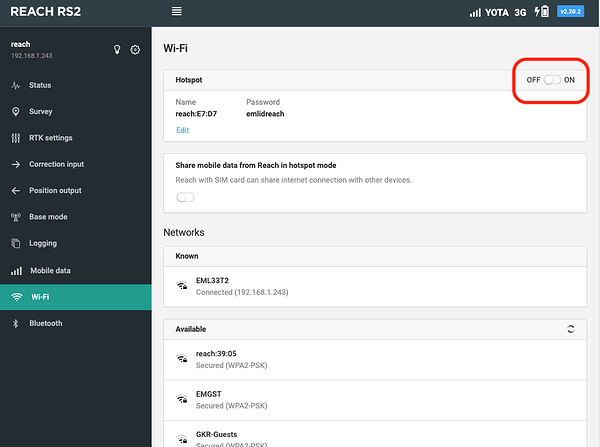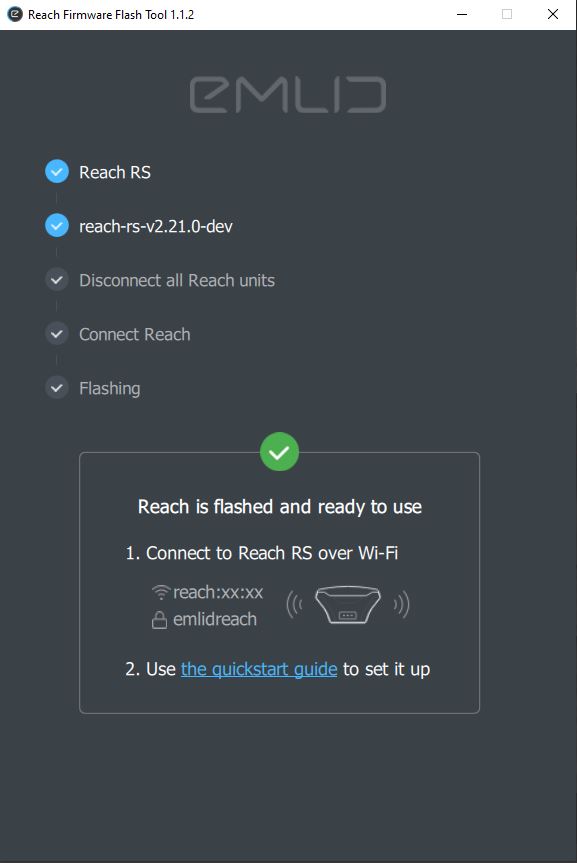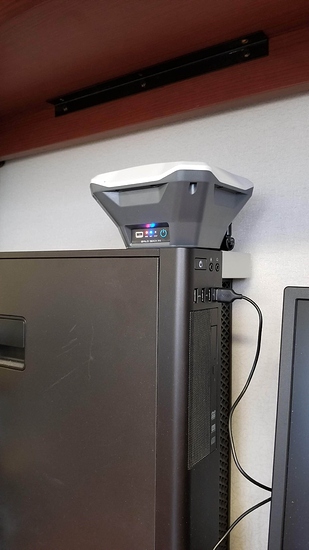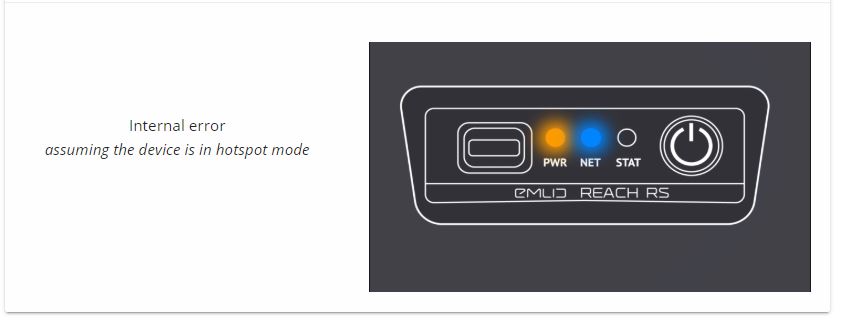Updated reach RS to 2.21.0, this is the third one I have updated and the only one that I am having issues with. The Emlid Firmware Tool shows it completed and to now connect to the reachxxx wifi which is not available and has not become available for 30 minutes after the tool says update complete. The LED’s on the RS are showing a solid Amber (pwr) and a solid Blue (net), the stat led is off. I am unable to even turn the RS off at all. Haven’t had any issues updating the other 2 at all, even using the same pc.
10-08-39_2-3.log (12.0 KB)
Directory of C:\Program Files (x86)\Reach Firmware Flash Tool
10/21/2019 09:30 AM .
10/21/2019 09:30 AM …
10/12/2019 04:58 AM 792,226 base_library.zip
10/21/2019 09:30 AM bearer
10/21/2019 09:30 AM 496 components.xml
09/18/2019 06:11 AM 1,925 create_drivers.bat
10/21/2019 09:30 AM 226 create_drivers.log
10/21/2019 09:30 AM Crypto
04/19/2018 03:05 PM 3,657,992 d3dcompiler_47.dll
10/12/2019 04:50 AM 1,665 devices.json
09/25/2019 04:41 AM 574,423 dfu-util.exe
10/12/2019 04:56 AM 2,255,781 edison_flasher.exe
10/12/2019 04:56 AM 1,037 edison_flasher.exe.manifest
10/04/2019 08:46 AM 1,792 edison_flash_config.json
10/12/2019 04:59 AM 2,278,082 flash_controller.exe
10/12/2019 04:59 AM 1,039 flash_controller.exe.manifest
10/21/2019 09:30 AM google
10/21/2019 09:30 AM grpc
10/21/2019 09:30 AM iconengines
10/21/2019 09:30 AM imageformats
10/21/2019 09:30 AM Include
10/21/2019 10:06 AM 12,168 InstallationLog.txt
10/21/2019 09:30 AM lib2to3
11/03/2018 10:50 AM 1,398,272 libeay32.dll
04/09/2019 04:40 AM 15,872 libEGL.dll
04/09/2019 04:40 AM 2,786,816 libGLESV2.dll
11/03/2018 11:01 AM 2,057,216 libprotobuf.dll
03/24/2018 07:00 PM 102,912 libusb-1.0.dll
09/25/2019 04:41 AM 70,656 libwinpthread-1.dll
10/07/2019 06:00 AM 6,645 LICENSE
10/21/2019 09:30 AM Licenses
10/12/2019 04:50 AM 1,120 logconf.json
10/21/2019 09:30 AM 189,278 Maintenance Tool.dat
10/21/2019 09:21 AM 20,146,224 Maintenance Tool.exe
10/21/2019 09:30 AM 4,817 Maintenance Tool.ini
10/21/2019 09:30 AM 362 network.xml
10/21/2019 09:30 AM neutis-n5-bin
10/21/2019 09:30 AM neutis-n5h3-bin
10/12/2019 04:56 AM 2,337,682 neutis_tester.exe
10/12/2019 04:56 AM 1,036 neutis_tester.exe.manifest
06/14/2016 07:08 AM 15,995,904 opengl32sw.dll
10/21/2019 09:30 AM platforms
10/21/2019 09:30 AM psutil
11/16/2018 08:07 AM 162,968 pyexpat.pyd
11/16/2018 08:07 AM 3,145,368 python35.dll
10/12/2019 05:00 AM 9,985 qmlcache_loader.cpp
10/21/2019 09:30 AM qmltooling
10/12/2019 05:00 AM 89,055 qml_Components_DevicesDisconnection_qml.cpp
10/12/2019 05:00 AM 154,091 qml_Components_FirmwareSelection_qml.cpp
10/12/2019 05:00 AM 25,634 qml_Components_ModelSelection_qml.cpp
10/12/2019 05:00 AM 66,108 qml_Components_ReachConnection_qml.cpp
10/12/2019 05:00 AM 133,096 qml_Components_ReachFlashing_qml.cpp
10/12/2019 05:00 AM 18,183 qml_Components_UpdateMessageDialog_qml.cpp
10/12/2019 05:00 AM 10,910 qml_Controls_Button_qml.cpp
10/12/2019 05:00 AM 13,008 qml_Controls_LabeledBusyIndicator_qml.cpp
10/12/2019 05:00 AM 11,008 qml_Controls_Label_qml.cpp
10/12/2019 05:00 AM 20,475 qml_Controls_Link_qml.cpp
10/12/2019 05:00 AM 69,595 qml_Controls_Step_qml.cpp
10/12/2019 05:00 AM 13,579 qml_Controls_VerticalStepper_qml.cpp
10/12/2019 05:00 AM 106,349 qml_main_qml.cpp
10/12/2019 05:00 AM 29,789 qml_Style_Style_qml.cpp
10/12/2019 05:00 AM 15,639 qml_Utils_Utils_qml.cpp
10/21/2019 09:30 AM Qt
10/12/2019 04:58 AM 5,087,232 Qt5Core.dll
04/09/2019 04:44 AM 5,353,984 Qt5Gui.dll
04/09/2019 04:44 AM 1,042,944 Qt5Network.dll
04/10/2019 11:14 AM 3,359,232 Qt5Qml.dll
04/10/2019 11:09 AM 3,181,056 Qt5Quick.dll
04/10/2019 11:56 AM 142,336 Qt5QuickControls2.dll
04/10/2019 11:09 AM 153,088 Qt5QuickShapes.dll
04/10/2019 11:55 AM 849,920 Qt5QuickTemplates2.dll
04/10/2019 10:27 AM 265,728 Qt5Svg.dll
04/09/2019 04:47 AM 4,532,224 Qt5Widgets.dll
10/21/2019 09:30 AM QtGraphicalEffects
10/21/2019 09:30 AM QtQml
10/21/2019 09:30 AM QtQuick
10/21/2019 09:30 AM QtQuick.2
10/12/2019 05:00 AM 1,799,824 Reach Firmware Flash Tool.exe
10/12/2019 05:00 AM 22,270 Reach Firmware Flash Tool.exp
10/12/2019 05:00 AM 39,314 Reach Firmware Flash Tool.lib
09/18/2019 05:58 AM 1,366 runtime.json
10/21/2019 09:30 AM scenegraph
11/16/2018 08:07 AM 23,192 select.pyd
11/03/2018 10:50 AM 279,040 ssleay32.dll
10/12/2019 04:58 AM 784,896 storage_device_flasher.exe
10/21/2019 09:30 AM styles
11/03/2018 09:20 AM 195,512 sunxi-fel.exe
04/10/2019 06:46 AM 1,664 sunxi_config.json
10/12/2019 04:55 AM 2,253,774 sunxi_initializer.exe
10/12/2019 04:55 AM 1,040 sunxi_initializer.exe.manifest
10/21/2019 09:30 AM translations
11/16/2018 08:07 AM 865,432 unicodedata.pyd
10/12/2019 04:57 AM 820,736 usbwatcher.exe
10/21/2019 09:17 AM usb_driver
11/16/2018 08:07 AM 83,784 VCRUNTIME140.dll
11/07/2018 04:55 AM 14,500,216 vc_redist.x86.exe
10/12/2019 04:59 AM 2,381,395 watch_controller.exe
10/12/2019 04:59 AM 1,039 watch_controller.exe.manifest
11/03/2018 07:45 AM 6,214,144 zadic.exe
11/03/2018 09:39 AM 74,240 zlib1.dll
11/16/2018 08:07 AM 77,976 _bz2.pyd
11/16/2018 08:07 AM 101,528 _ctypes.pyd
11/16/2018 09:09 AM 161,944 _elementtree.pyd
11/16/2018 08:07 AM 1,042,584 _hashlib.pyd
11/16/2018 08:07 AM 152,728 _lzma.pyd
11/16/2018 08:07 AM 25,240 _multiprocessing.pyd
11/16/2018 08:07 AM 61,592 _socket.pyd
11/16/2018 08:07 AM 1,454,744 _ssl.pyd
83 File(s) 116,177,462 bytes
25 Dir(s) 238,991,880,192 bytes free
C:\Program Files (x86)\Reach Firmware Flash Tool>.\watch_controller.exe
12:20:11 - watch_controller.py - IP:[::]:50059 - Port:not set - INFO - Watch controller logging activated
12:20:11 - watch_controller.py - IP:[::]:50059 - Port:not set - INFO - Cli arguments: Namespace(listen=’[::]:50059’, logconfig=‘C:\Program Files (x86)\Reach Firmware Flash Tool/logconf.json’, logfile=‘C:\Program Files (x86)\Reach Firmware Flash Tool/watch_controller.log’, parent=None)
12:20:11 - watch_controller.py - IP:[::]:50059 - Port:not set - INFO - Unknown cli arguments: []
12:20:11 - watch_controller.py - IP:[::]:50059 - Port:not set - INFO - Construct WatchController
12:20:11 - watch_controller.py - IP:[::]:50059 - Port:not set - INFO - Start grpc server
12:20:11 - watch_controller.py - IP:[::]:50059 - Port:not set - INFO - Create process representer for parent(None)
12:20:11 - watch_controller.py - IP:[::]:50059 - Port:not set - INFO - Wait for terminating_event or parents’ death…
Looking at the docs for the RS/RS+ led status and I see this which means internal error
This came up after a successful flash with the emlid firmware tool and was trying to connect to the RS wifi so I could complete the install process but the wifi is not available, how does one fix this, has this issue come up before?