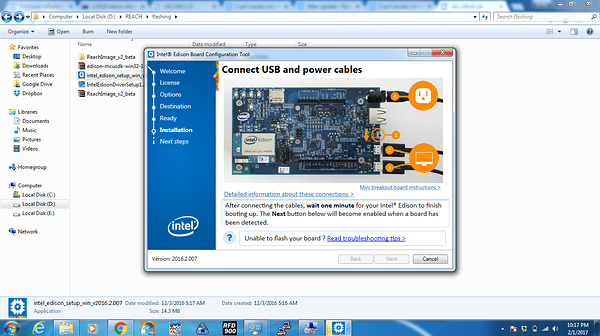dicky
February 1, 2017, 2:16pm
1
Hi, This night I can’t access my reach, When I connected to my powerbank, the last led is red. Then I try to ssh, set the IPv4 192.168.2.2 and 255.255.255.0@igor.vereninov @egor.fedorov @bide @TB_RTK
Regards,
Did you try to power it off and on?
And after reboot it shows red LED?
dicky
February 1, 2017, 2:21pm
6
Still red after passed blue, white, cyan, then green for three second, then solid red
You might have experienced the same issue as here:
My guess is that writes to the config file aren’t being flushed right away and unplugging the Reach prevents the write. I imagine the Reach developers will be able to fix it pretty soon.
We already have a fix for it, but now you will need to reflash the unit or fix per instructions in the post.
dicky
February 1, 2017, 2:28pm
8
What is the password for reach, I try to access it with putty
dicky
February 1, 2017, 2:37pm
10
How to restart ReachView with root?
dicky
February 1, 2017, 2:40pm
12
Can I reboot it with putty?
No, as it is not able to turn itself on. You can cycle power.
dicky
February 1, 2017, 2:46pm
14
Okey sir, now I’m reflashing reach. I hope it’s work. Thank you for your guidance.
Regards
TB_RTK
February 1, 2017, 3:19pm
16
Unplug and replug usb to reach
dicky
February 1, 2017, 3:26pm
17
That’s correct.
2 Likes