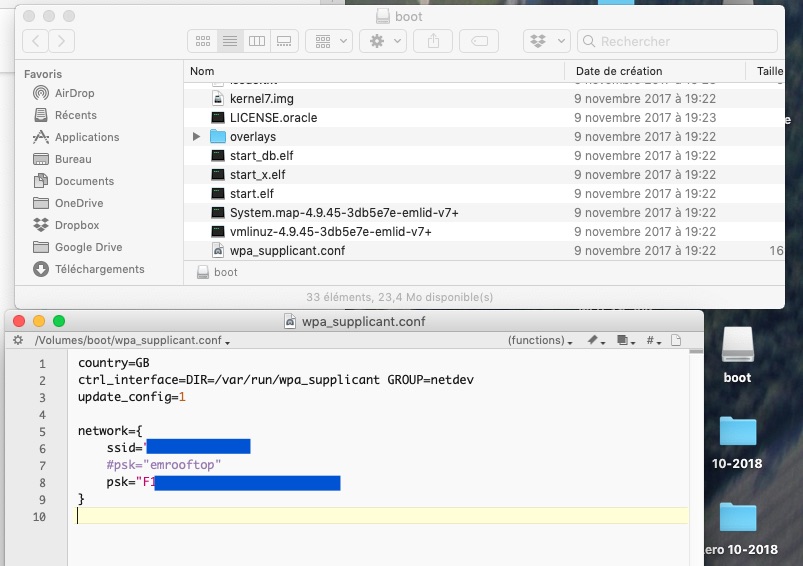Can I ask you how you connected your pi thru SSH? Im lost.
Hi @marziantulabot,
What type of RPi do you use?
Have you already specified the network configurations in wpa-supplicant.conf file on RPi? Please refer to our docs to get more information about the workflow.
Then you can figure out RPi IP address and ssh to it with ssh pi@ip_address command. Or just use ssh pi@navio.local.
Im using RPi 3 B+
I actually could not find that file on RPi.
Okay thank you. I will read it carefully.
wpa_supplicant.conf is on the /boot volume of the sd.Card
So, when the card is plugged on your computer (PC or Mac) open the wha file with text editor and edit then save.
Marc
Hi @tatiana.andreeva,
I was able to access and edit the wpa supplicant through the pi using
sudo nano /boot/wpa-supplicant.conf
however, I should note that I am trying to connect to a public wifi (university). Each student has their own ID and corresponding password.
To connect to “SchoolWifiName” you must input you’re “Student ID” and your “Password” and am unaware which goes where. I plan to take all components home and try this on my own network - but I need to connect it to this specific network.
How should I go about connecting to the School Wifi?
Hi @marziantulabot,
Sorry for the delayed response.
I don’t recommend you to use a public Wi-Fi network. You can try to set up your phone as a hotspot and connect Navio2 to this network.
This topic was automatically closed 100 days after the last reply. New replies are no longer allowed.