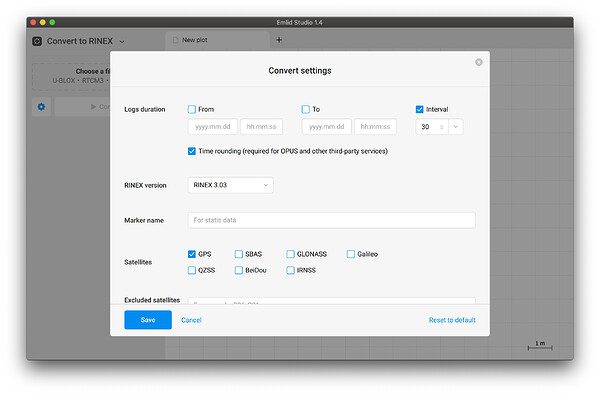In Emlid Flow, we have different logging presets including the specific preset for OPUS. OPUS is an online positioning user service that helps you accurately determine the coordinates of a static point mostly on the territory of the US without real-time corrections or a base station nearby. If you haven’t heard of it before, check the guide about OPUS in our docs.
OPUS has some requirements for raw data logs to process them correctly. If the preset is enabled, Reach records only GPS data with a 30-second time interval and time rounding. But if you want to use the log for regular post-processing as well, it’s not an option for you. How to solve this?
You can record UBX log with the full GNSS rate and all constellations enabled and adjust it for OPUS in Emlid Studio. Learn how to convert UBX to RINEX in the Emlid Studio docs. To make the log suitable for OPUS, set the following settings for conversion:
P.S. Don’t forget to check out our previous post—How to obtain precise coordinates with just a Reach rover?