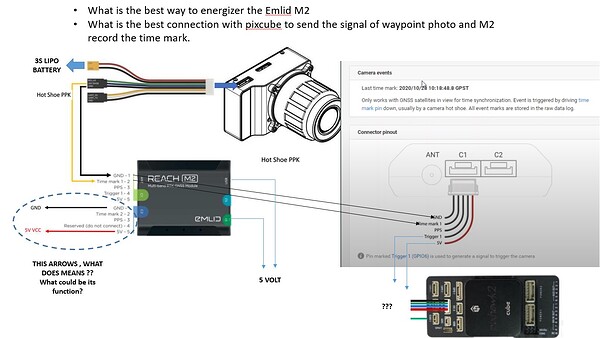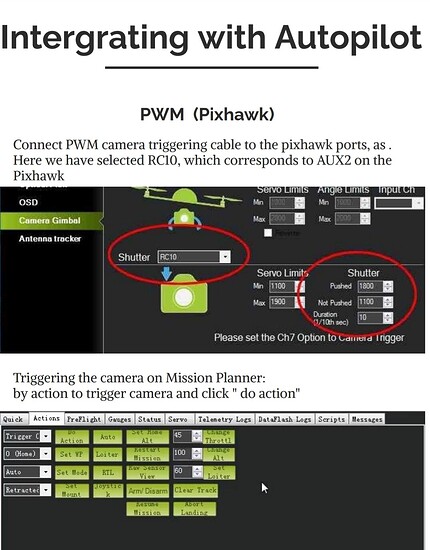This is my first time here, and I need help to be able to integrate the M2 module, the Pixcube Orange controller and camera.
The camera has connection with M2 through the Hot Shoe pin, the camera can be powered by a 3s lipo battery.
The questions are the following, the M2 module through which port can be safely powered.
How can you send the signal from the pixcube controller so that M2 records the point and at the same time the camera takes photos.
The idea is to use the M2 module in PPK mode only to record the shots.
I thank you in advance for taking the time to read this, and if you have any ideas on how I can configure the circuit without damaging the components.
Cheers.
Hi Daniel,
Sorry for the radio silence.
As I see, you’re on the right track. Plug the hot shoe connector in a camera hot shoe and the JST-GH connector in the С1 port on Reach M2.
For your setup, use the GPS2 port on the Orange Cube and the S1/S2 port on the Reach M2 for the connection. To power the Reach M2 safely, you can cut the +5V wire and connect it to an external power source. Alternatively, you can cut this wire completely and power the Reach M2 through USB.
There are several options for triggering the camera via autopilots:
-
Triggering the camera shutter at waypoints. Autopilot can trigger the shutter each time the drone reaches a waypoint. Since you use a flight controller based on ArduPilot, please check the Camera control in auto missions guide from ArduPilot.
-
Triggering camera shutter at regular intervals. Refer to the Camera shutter configuration guide from ArduPilot.
I also recommend checking our guide on configuring the Reach UAV kit for PPK mapping—it should be quite helpful.
UPD. I’ve edited my answer to specify that only the +5V wire needs to be cut.
Hi, inkar.madikyzy
To power the Reach M2 safely, cut the +5V and GND wires and connect them to an external power source. Alternatively, you can cut these wires completely and power the Reach M2 through USB
Do we also cut off the cable GND surely? Was team Emlid this testing? Answer in this matter was not unambiguous here.
Hi there,
@El_Geodetos, thanks for catching that! I double-checked with the team, and you’re right—only the +5V wire should be cut.
Sorry for the mix-up. I will change my previous answer so as not to confuse anyone.
Thanks for yours comments. This week I will do the tests. I’ll let you know how it turns out.
But now with this information. it occurs to me. Connect HOT SHOE pin from the camera to port C1 (time mark). then connect SHOOTER pin (trigger) from the camera via PWM cable to PixCube (Camera Shutter Configuration — Copter documentation) ,
to trigger the camera at the waypoint. And to energize the M2 module, do it first through an external source via USB and to reduce weight later I will try to connect via S2.
Cheers
Thank you for keeping me updated! I look forward to hearing how the tests go.
This topic was automatically closed 100 days after the last reply. New replies are no longer allowed.