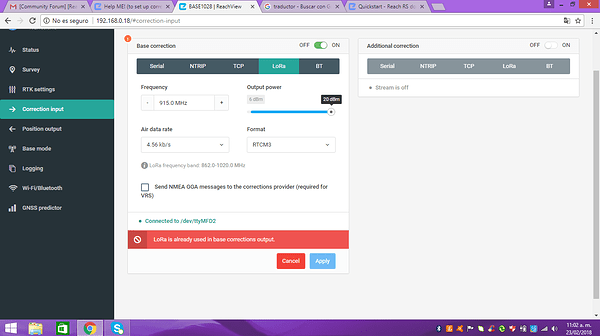Hello, if I did, but I want to ask you a question, is that you enter the configuration of both the rover and the base with the same base IP?
Additionally I have a problem that I do not recognize the IP of the rover
No, I was only showing you the ReachView settings you should try. Do not pay attention to the IP address of my Reach. Use the IP address of your Reach base and rover.
Hello, as I say is that I do not recognize the IP address of the rover, the base if I recognize it is 192.168.0.18, but the ROVER not and I do not know what to do in that case
First you look at the LED and see if it is telling you it is in client mode or hotspot mode.
If it is in client mode, then you use the ReachView app. If that doesn’t work, then use an IP scanner like Fing to find it.
Sii, this access point the LED is estico, but fing can not find it, if it stays static IP 192.168.42.1
With regard to the error, “LoRa is already used…”
Just go through the tabs in ReachView and find and then turn off the LoRa setting you don’t want. Apply the setting. Then and turn on the LoRa setting you do want and apply the setting.
Blue LED on steady (static) means Reach RS is in hotspot mode. So, then connect to the Reach WiFi hotspot and use your browser to go to 192.168.42.1 and set up LoRa.
Later, you can fix the WiFi setting in the rover and get it to connect to your WiFi where it will be given an address of 192.168.0.xxx and then you will be able to find it easily.
I was ready to do it with the internet, but now I need to do it without an internet connection.
So I always have to have an internet network to configure the equipment, then I configure LoRa and I do not necessarily need to continue with the internet network?
The only things you need an Internet connection for are:
- First time setup and software update,
- Passing base corrections (if you are doing it over the Internet / not LoRa)
All you need WiFi for is
- First time setup and software update,
- Passing base corrections (if you are doing it over the local WiFi / not LoRa)
- to change ReachView configuration, or
- to download log files
Once you have your Reach RS set the way you want, you can just turn it on without even connecting the WiFi unless you want to.
I understand the settings that you made in the internet to configure Lora, I can encederlos and do not need internet are already configured with LoRa? Is that what you try to tell me?
or how do I configure LoRa without internet?
Through each individual hotspot
You do not need the Internet (WAN) to configure Reach. You only need the Internet for first time setup or if you want to do a software update.
You just need a local network (LAN). Reach can provide it’s own LAN by creating a WiFi hotspot. Or Reach can connect to your LAN by connecting to your WiFi.
It does not matter how you do it. Just make the connection. Open ReachView. Change the settings you want. Simple.
My comment about not needing a connection is this: If your settings are already saved in Reach, then you turn it on and it will collect and save the log files without any Internet or WiFi connection. I only said that so you can understand that a constant connection is not necessary. It is optional.
Hello, then as I did the confessions to REACH using Wifi, the next time you turn them on and is configured that’s what you try to tell me ?, and I must not reconfigure them?
But it is that if you have two individual access points, if I configure one, the other is unconfigured, because I must leave one network to connect to the other, no?
I can tell we are not communicating well by your responses. I have one meaning for a word and you have a different meaning for the same word. So I feel like we need to define all the words in this topic before we can discuss it further. Then we need to discuss what you intend to do, and why you want to do it. Doing all that that is too time consuming for me. I am sorry, but I think you should forget everything I have said and start over with someone else. Maybe they will have a better way of communicating with you.
Ok, gracias.