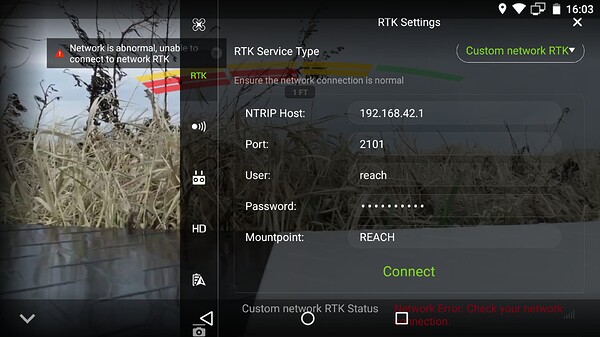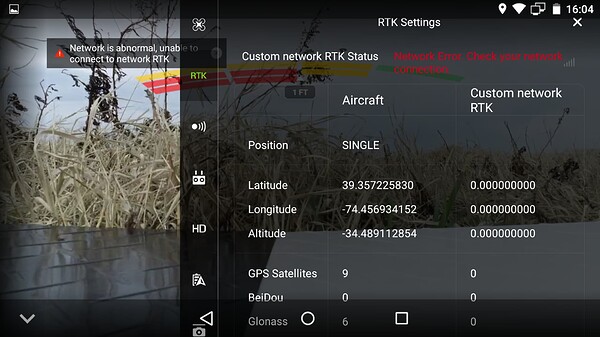No, only one Correction output channel can be used at a time.
If Reach is in hotspot mode, the IP address will be 192.168.42.1. This feature is available within any Wi-Fi network, not only in Reach’s hotspot network.
This feature is mostly for DJI drone pilots where the handheld controller will retransmit the correction to the UAV through radio. Since the controller should stay within range of the base most of the time, the short range is enough.
I have had steady connection up to 15m away (50ft) but I am looking in to using a range extender
Forget that last post haha, got to actually measure some distances
I am using a TP link AC750/Archer C20 Wireless router (although now I know the concept works I would suggest a router with replaceable antenna for some high gain directional antenna if you needed to be able to have reasonable range from your router)
Out of the box I found the best way was to just plug the unit into its power socket and then ethernet into a computer. I didn’t have any success reaching the router through the PC so I downloaded the TP Link Tether app, it will connect to the router and you select Access Port mode from the operation modes and it will reboot the router.
Now the PC should be able to access the router through the typical 192.168.0.1 ip address, then I just followed the quick setup procedure for access port, created an SSID/Password for the AP and let it reboot.
After that, using the base’s hotspot connection you add the new wifi network to the list and then connect to it. Make sure phone/tablet with RV3 app, the RS2 Base and the M300 controller are all on this new wifi network and you then follow the tips for local ntrip, this gives you the ntrip credentials needed to input in to the m300 controller and then you’re good to go.
I have since unplugged the router from the PC and the units still talk to each other just fine.
I know bugger all about networks, this was just something I played around with this afternoon so I’m sure there’s more technically minded people out there able to give a better run through on the process but there you go, have a crack this weekend 
No pics because its 10:30pm and its dark as shit and it’s already weird enough but range test between M300 controller and the rs2 hotspot/tp link router, I did line of sight facing the unit and then a 180 turn so the signal had to pass through me.
-RS2 Hotspot range was 25m through me/35m clear LOS
-Router range was 95m through me/150m clear LOS
I’m not sure if the same sort of range will be possible between the rs2 to router but in theory if the m300 controller and the rs2 both share similar wifi sensitivity you could have anywhere between ~190m - 300m between base and m300 controller by using a router
So glad Emlid stuck with the project and delivered, truly a game changer
62 posts were split to a new topic: Autel and Local NTRIP Caster feature
How could you make the P4 RTK to receive the correction via Wifi? When turned on the Wifi, it asked to disconnect from the drone. Could anyone share a detail instruction or video for setting up P4 RTK with ReachView 3 local NTRIP? Thank you
I’m not sure, but DJI Phantom 4 RTK has different versions. And some of them indeed can’t run Wi-Fi and telemetry simultaneously.
All the DJI products run a wireless transmission protocol structured the same as WiFi just different frequencies (close though) and much more powerful. “Standard” WiFi as designed is intended to cover shorter distances. It’s just not what you think of when you connect your phone or computer. There’s not really anything appropriate available to civilians that’s more powerful. An example is that home WiFi is about -30dBm or higher and DJI remotes run about 30dBm so about 60dBm more powerful. That’s allot.
I too am having problems with a brand new Phantom 4 RTK.
I do not get any error when I turn on Wi-Fi and connect the Phantom’s controller to the Reach 2’s Hotspot.
I just cannot get it to work.
I setup the Reach 2 on a known point.
I enter the coordinates in the Base Mode section using Manual entry.
I goto Corrections Output and choose Local Ntrip and then get the credentials.
I connect the controller to the Reach 2’s hotspot and this connects fine.
I enter the Local NTRIP credentials into the controller very carefully.
I press connect and get an error.
Anyone who got this working have any input? I will try tomorrow with the normal NTRIP caster, but I will have to borrow a mobile hotspot.
It is indeed not so easy to get to work. And as Svetlana mentioned there are different versions of the P4 RTK out there. So please let us know which one do you have exactly?
We got it to run on the P4 RTK SDK version, that is the one without a builtin-display and running the DJI Pilot app. The RS2 was connected to a local hotspot and the tablet running the DJI Pilot app to that same hotspot. The default settings for NTRIP on the RS2 seem to work, and if at least the networking part works (connection, port, password…) out you should see the position of the RS2 base within a few seconds in the right column of the DJI app.
The RTK fix was unfortunately quite unstable and the drone won’t takeoff without a fix. So I would only try this on a open field.
Hi Jamieson,
What if you connect both Reach and DJI to the same network? Does connection via local NTRIP work then?
Hello and thank you for your response. Quick update and then I will answer your questions.
Today I tried with just the NTRIP caster option. Simcard in RS2 which was setup on a known point. This worked very easily and this will be the primary way I will do this, but I wanted a backup with Local NTRIP for areas without internet available.
- I have a Phantom 4 Pro RTK Non-SDK with the built in screen, running DJI Phantom4 RTK.
- I tried to use the RS2’s hotspot and connect it to the Phantom’s controller through Wifi shown by my settings of 192.168.42.1 in my post above. I will try to do your suggestion of using my Wifi hotspot tomorrow. Hopefully this will solve the issue.
- I do indeed do all testing in a very open field away from obstructions and interference.
Svetlana, I will try this suggestion tomorrow, I will connect both the Phantom’s controller and then RS2 to my Wifi hotspot. We will see if this works.
Thank you for addressing this issue and I will be sure to respond back with the outcome so that it may help other members.
Thanks!
Hi Jamieson,
Thank you! How is it going? Did you conduct a test?
Michael,
Kuker Rankin sells a Evo 2 RTK package, but the pricing was not good. It was about the same price as an Autel Evo Enterprise with RTK module.
https://kukerranken.com/product/autel-robotics-evo-ii-rtk/
This package though lacks value. When you purchase the Evo 2 Enterprise with the optional RTK module, its $300 more but look at the difference in packages. The pricing is very strange.
Enterprise Kit
(1) Aircraft w/ Pro 1" 6K Camera & Gimbal Cover
(3) Flight Batteries
(1) 7.9” Smart Controller
(1) 110V Wall Charger
(1) Smart Controller Charger
(1) Smart Controller Charging Cable
(1) Speaker
(1) Search Light
(1) Strobe
(1) Chest Strap
(1) Attachment Port Cover
(3) Propeller Pairs
(1) Hard Rugged Case
RTK Kit
1x EVO II Pro RTK Drone
1x RTK Module
1x Durable had transport case
1x Wall charger
1x EVO II battery
Much more value in the Enterprise kit.
Update:
Today I got the Phantom 4 RTK to connect using Local NTRIP.
I had to use the RS2 linked to my hot spot and then the controller linked to my hotspot.
I did not try to have the RS2 Wifi/Hotspot connect to the controller, but will next time.
Question, to do the RS2 to hotspot and then controller to hotspot does the hotspot have to have an internet connection? I do not think so but did not test. My question is can I use an old phone with no sim card to create a hotspot and then connect the RS2 and controller to it?
The only one I see on their site is an Enterprise and if you backout the cost of the RS2 and Survey hardware it’s about the same as everyone else with that setup.
They removed the Evo 2 RTK package. Good thing as the pricing did not make any sense. 2 less bateries, no accessories, no smart controller, no controller strap.
Now that I have NTRIP to my Phantom, I can really start my mapping.
Enjoy! I remember how RTK/PPK and NTRIP corrections changed our world
Hi all, in terms of the RTK phantom 4 and RS2 with the new local Ntrip: can someone tell me which is the best controller, then, for use with RS2 and Phantom 4rtk given the different options? Is the best bet going to be the SDK with an android tablet running pilot 2 (wont work with ios)???
I wasnt sure what is meant by the note in the tutorial " CAUTION-This setup will work for your DJI Phantom 4 RTK drone only if it supports a Wi-Fi connection." This is referring to the controller with the built in tablet/screen?
Thanks!