I can’t export the points (rtk) when I survered , I can’t find them so I had to do a screenshot for each one, it’s hardly because I can make a mistake copying one by one apart from the wasting time. What can I do? I don’t know, I have to set my phone, it’s a motorola G 5 plus. Please help me!
Not like this? What is the failure?
Exporting Data¶
When you finish collecting points, you can export your project in CSV, DXF, GeoJSON, DroneDeploy CSV or ESRI Shapefiles format.
To do it, press “•••”, click Export and choose the right format. The downloading will start automatically. Large projects might take some time to process. After that, you can find your archive in the default Downloads folder.
If you use ReachView app on Android, exporting will be made in a Downloads folder. As for iOS, you’ll need to choose the way you want to save your project.
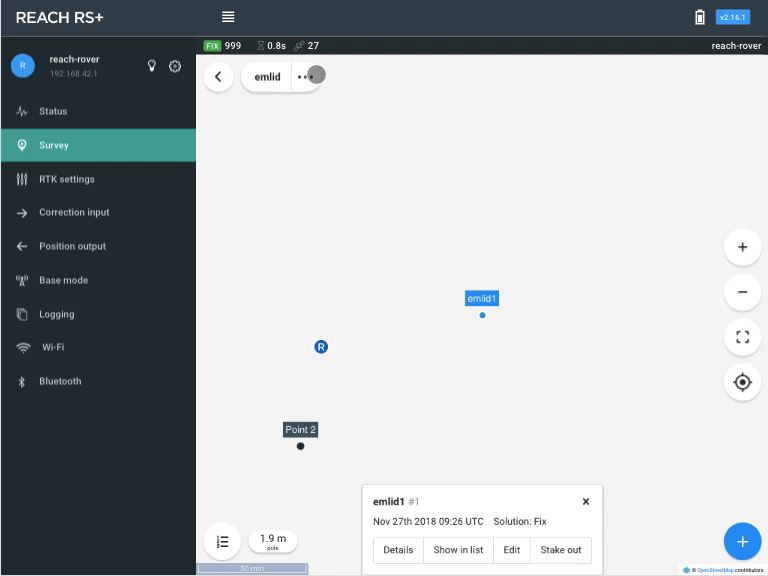
It’s also possible to export your project in Survey tab without opening it. Click the Export button in the project window and choose the format as in a previous way.
What version ReachView?
May be related to this post?
Hi @omarbilloni,
Can I ask you to open ReachView via any browser (just type 192.168.42.1 in address bar) and try to export it again?
I may be in the minority, but I always download the logs by connecting my computer to the receivers hotspot. The files go straight to my drone directory. We have had issues with Android devices and iOS works fine, but getting it from the iPad to another device is not always easy.
exporting on android is not working, but really that is a needlessly complex route in my opinion. i was going from reach unit then to android then to my pc.
instead i find the easiest thing to do is just bring the reach units to my office or home where they automatically connect to the local wifi router. then i find their ip numbers on the router and access them with a browser on my PC. download, processes, clean up, done. then i check if there are any software updates and then configure them for the next project.
Or just connect to the hotspot directly and it’s always 192.168.42.1, I am in the field allot though. The only time I connect the Reach to a WiFi is when checking for updates.
Has anyone figured out how to use a flash drive on an iPad? It’s not officially supported, but someone always has the workaround… 
Found this on Ebay USB Flash Drives for Sale - eBay not sure if it will work.
@susimpresiones40 We have tried these ideas and purchased multiple OTG adapters, all being sold as such, but with the same resulting message that the “The attached accessory uses too much power.” and the iPad will not allow it to mount. The only thing I can think of from here is to use a powered USB hub, but that doesn’t do me much good in the field. We use 5th and 6th gen iPads. I’ll create another thread if I get it figure out. Thanks for the effort!
ha! i did not know that, thanks! very helpfull!
A post was split to a new topic: The issue with exporting survey data
This topic was automatically closed 100 days after the last reply. New replies are no longer allowed.



