Hi, I found an issue when I export the CSV files from Emlid Flow (iOS)
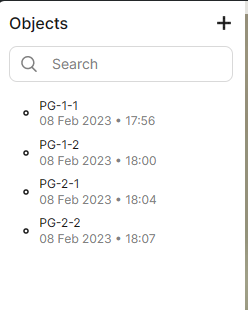
Here when I export from Emlid Flow 360
Here when I export from Emlid Flow (iOS)
Hi, I found an issue when I export the CSV files from Emlid Flow (iOS)
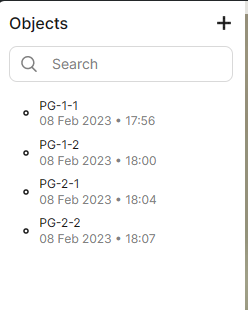
Here when I export from Emlid Flow 360
Here when I export from Emlid Flow (iOS)
Hi Danilo,
Welcome to the community forum.
Did you use CSV (PENZD) option for export? If you want to keep the names of the points you used while collecting them, try the usual CSV option.
Hi Julia, thanks
I used CSV (PENZD), when I export from the usual CSV it brings me a lot information that I don’t need in this moment
Oh, alright, I see. And how do you use these CSV files further? Do you use points’ names in your workflow?
Yes, I use the Point Names in my workflow, and it’s important, because if you follow a sequence in your work, you have to be able to see your result in the same way, the thing here is not what I do with the information, the key is that you have two different results with the same information. A little example, if you share the information in field and every time that you export the CSV you have different points numbers, or if somebody have to draw your points, do you have to explain that the sequence is not accurate? that’s why those point numbers are unique.
I am seeing the same issue with the Android version but I am only getting P,E,N,Z,. I would expect Flow to output the same point numbers and descriptors as the were collected. This is standard in most survey software. I use Carlson Survey to process my field shots into CAD and the CSV format of P,E,N,Z,D is easy to import. Not sure why you would be re-numbering the points at all.
We use an RS2 unit and and an android phone to collect points.
the Emlid Flow app has become useless after using for over 2 months without any issues at all. I was very happy with new version.
The issue is that when collecting points, it will not update the next point number plus my code list seem to disappear. I have to get out of the screen and come back to the new point screen so it will show the next point number. Plus my code list seems to disappear as well. We are a very busy surveying company and can not afford to have those issues. We collect thousands of point and as you could imagine a hiccup like that is not acceptable.
If anyone from Emlid has a solution this problem, let me know.
Hi Julia, the issue come from the app, when I export from 360 everything comes well
The usual CSV for people that work with Civil 3D or any surveying software is the PENED, we use the other CSV to postprocess the point, because you have to manipulate the file to get the information and that cut the workflow that we use
Danilo
Hi guys,
Thanks for your comments. And thanks for telling me more about your workflow.
I’ve noted your request for keeping the same point numbers during the CSV (PENZD) export as they were during the points’ collection. All your feedback is passed on to our devs. And we’re investigating what we can do here. Once I have any news on that, I’ll share them with you.
Hi Eddie,
I see that you’re already troubleshooting these issues with my colleague, Kseniia, via email. Please continue the investigation there. It’ll help us keep all the details in one place and avoid confusion.
Hi guys,
In a recent Emlid Flow update, we changed the order of the objects for import/export. Now it should be chronological on all the platforms (Android, iOS, and web version). As I see, it should help you keep the data consistent.
Don’t hesitate to update your Emlid Flow to the latest 8.6 version and test if it works fine for you!
4 posts were split to a new topic: Additional blank rows in CSV after export
A post was split to a new topic: Points numbers are changed after import
This topic was automatically closed 100 days after the last reply. New replies are no longer allowed.
Hi guys!
One more update about working CSV export in our app. We recently added customizable CSV export to the Survey plan in Emlid Flow 360. So you can select which columns to export and in what order, rename them, and customize the separator.
In the future, we will add it to the Emlid Flow as well.