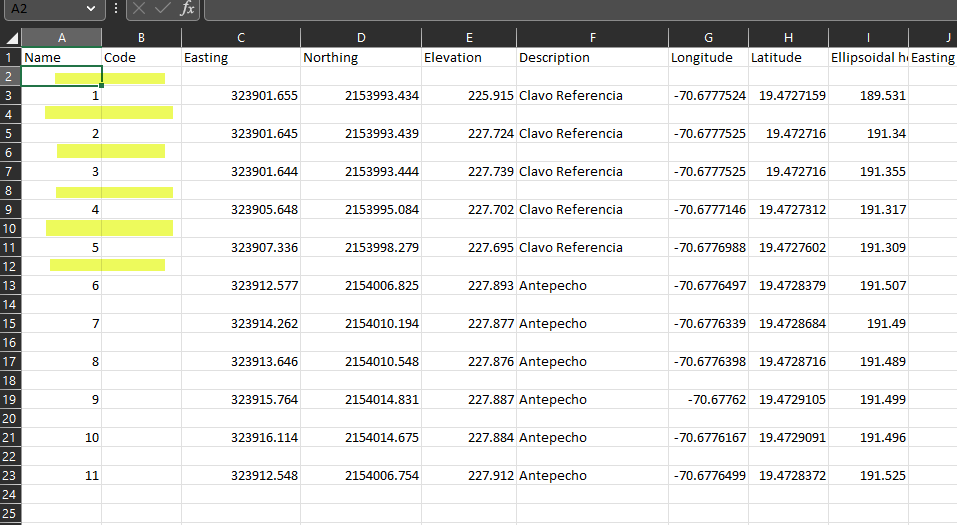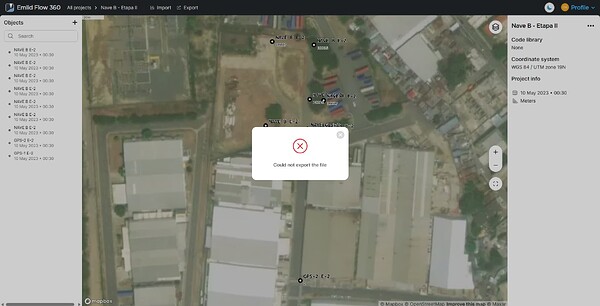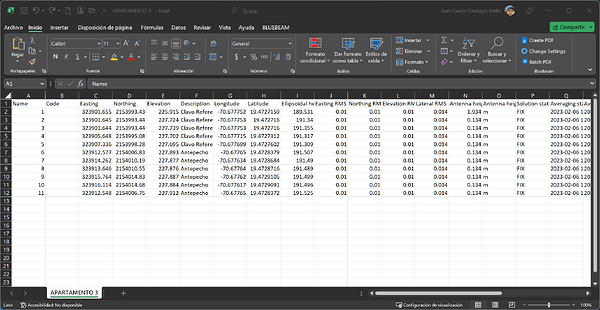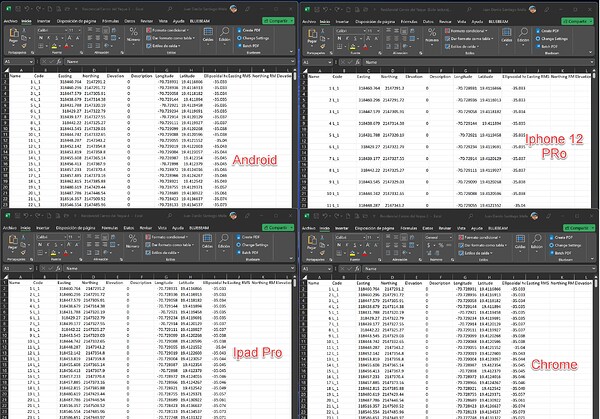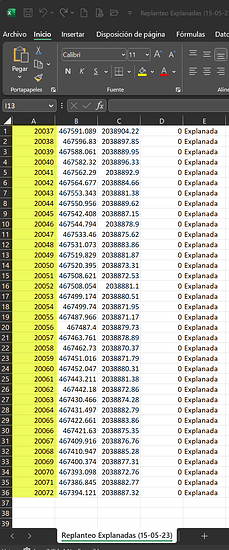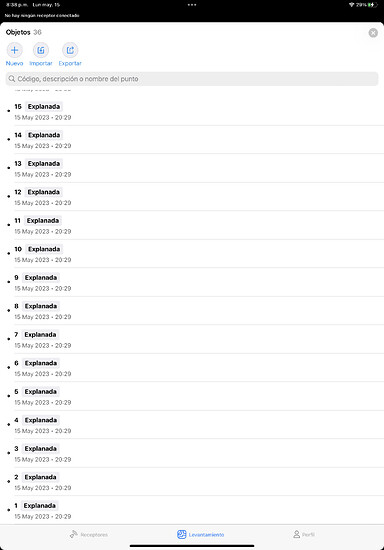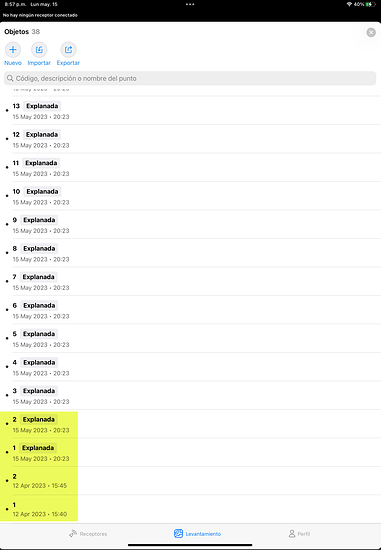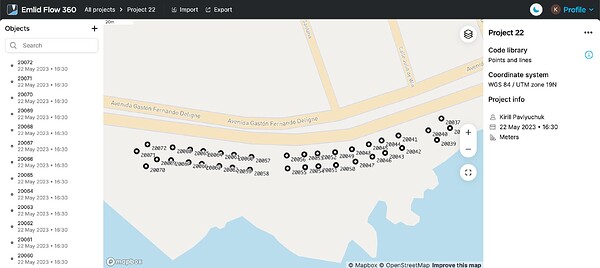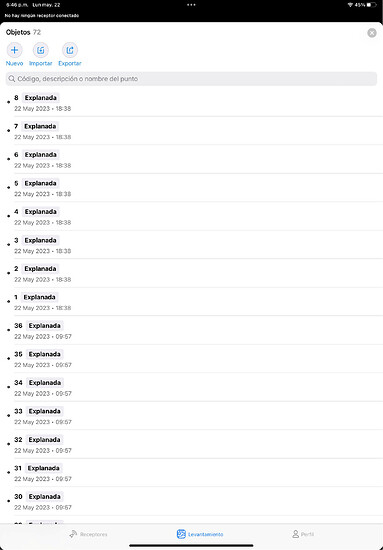Hi Julia, the points order are good now, but I see this now, when I export the CSV it comes with an additional blank rows
Hi Danilo,
Hmm, I tried to reproduce it on my phone, but everything was fine. Can you please share your CSV with me?
Did you export the project using Emlid Flow or Emlid Flow 360? For Emlid Flow, was it on iOS or Android?
Hi Julia, I’m using Emlid Flow on iOS, try to open the file on the PC, when I open it in my phone I don’t see the additional rows.
I sent the file to the email
Hi again Julia, I found this now, I can’t export CSV from Emlid Flow 360 on Microsoft Edge,
On Chrome works well, and the file works good from Emlid Flow 360. I think that the issue comes from iOS.
Danilo,
I received your files, thanks!
Hmm, can you please check if the issue persists with other projects on iOS? Also, what is the model of your mobile device and its OS version?
I have an Iphone 12 Pro, iOS version 16.4.1 (a), Emlid Flow 8.6.1, this is a different project, same result, I tried in a Android device too and an Ipad Pro, iOS version 16.4.1 (a), Emlid Flow 8.6.1
Danilo,
I see, thanks! We recently released a new version of the Emlid Flow, 8.7. Can you please update the app on your iPhone 12 Pro and check if it resolves the issue?
If it doesn’t help, please let me know if you use account sync in the app.
Hi Julia, still the same, yes I use account sync.
Hi Julia, I think I found some issue with the Emlid Flow 8.7 update, when I import the CSV, the app and the 360 are changing the point name, using it own sequence of point (1,2,3,…) instead of the name or point number that I have in my file
and we have duplicate point number
I had these two points created in this project, when I imported the new points it create a new “Point 1 and 2”
Hi Danilo,
I tried to reproduce the issue of changing the names with no luck. Emlid Flow 360 recognizes point names and imports them properly.
Please share your CSV file, so I can check how it is imported in both Emlid Flow and Emlid Flow 360.
Hi Danilo,
CSV (PENZD) format automatically assigns to the point numbers starting from 1 in ascending order. That’s why their numbers differ from the initial ones from the file.
If you want to keep their numbers, you need to add the header to the file (Name,Easting,Northing,Elevation,Code) and import it as a regular CSV. I’ve edited your file and put it into the zip archive, you can find it below.
The import result is shown in the screenshot. As you can see, all points’ names weren’t changed.
Replanteo Explanadas_regularCSV.csv.zip (771 Bytes)
Hi Kirill, that is confused because if I import several points files I will have duplicates point numbers, and the point have to be unique, every time that I imported a file I have a new point Number 1
Hi Danilo,
This happens because you import the file as CSV(PENZD), and you did it several times according to the screenshot. Each time you import it, points are assigned with numbers starting from 1 in ascending order.
If you want to import them keeping their real numbers, you need to import the file as a regular CSV. Note that you need to write the header with the names of the columns so that Emlid Flow recognizes this file.
Hi Kirill, the thing is that if you are working in the field and you want to share your work with another crew, you have to go to the office and manipulate the CSV file, erase several columns and lines to match the import format and this cut the workflow, I think that is not good for the field workflow, we do that with a regular survey software, if you can fix that and we can share information from another software in field that will be great
Hi Danilo,
Emlid Flow suggests the following ways of sharing the project:
- Export the project and send it to your teammate via email, messenger, and so on
- Sync the data through Emlid Account. In this case, your crew member will get your data on the PC in Emlid Flow 360 or another mobile device
I don’t see where you need to manipulate the CSV file in mentioned workflows. Could you please elaborate on how you share the data via importing data in CSV(PENZD) format?
Email from a different app. It seems the mail app on iOS is the culprit. If you export from the gmail app it doesn’t have an issue.