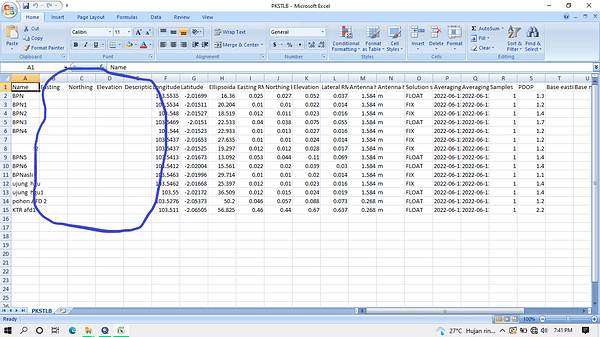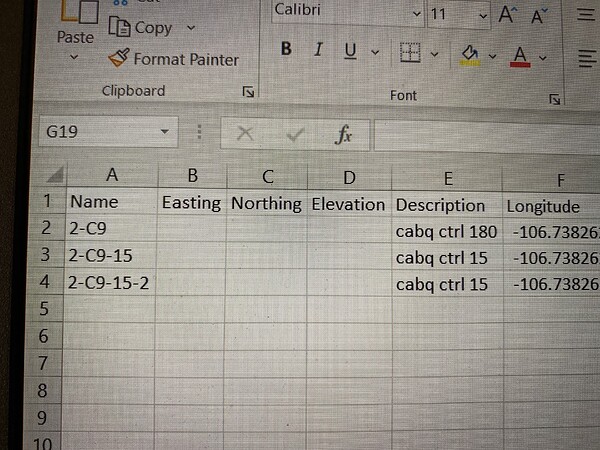hi emlid
why is this table empty
This happens to me as well. I feel like it is a bug but I am not sure. This does not happen when doing RTK over LORA but anytime I do PPK, this happens. Even if I have quite a bit of average positions (samples). Before running the CSV through Emlid studio, the easting northern elevation are there. Afterwards, it goes away. I am on the latest version of the studio. I am also on the latest version of RV3. I am also on tbe latest RS2 beta firmware but this was happening on the latest stable version.
Hi guys,
Emlid Studio works with geographic coordinates only. It doesn’t allow to apply a projection. Because of it, the columns for projected coordinates in a CSV file are empty. But if you need to get them in Stop & Go mode, try the tip from this topic.
In ReachView 3, it works the same way. If your project is in a Global CS, these fields will also be empty. To get projected coordinates, you need to specify a coordinate system with projection while creating a survey project.
That makes sense. My RV3project was in a local projection and coordinate system. Like you said, the workaround is to import the corrected file from PPK (out of Emlid Studio) into RV3 (using the lat long global CS) and then set local project system and Export back out.