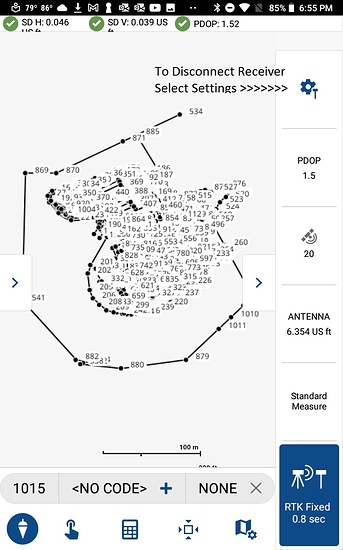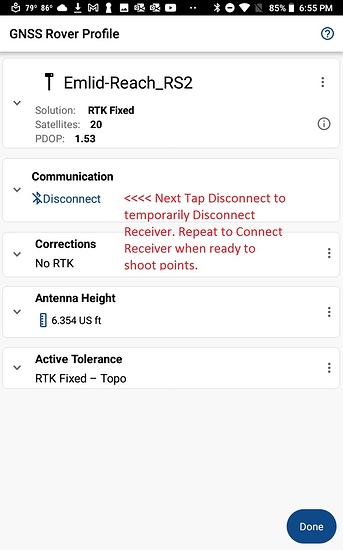No doubt! Autodesk does not make it easy to integrate with their file types. Especially DWG’s.
Can you explain your process more thoroughly? I’d hate to lose my work! Thanks. @mark1st.john
Stake out screen. Direction and distance to target are very helpful. I don’t know if the RS2 has a compass in it, but AHEAD/BACK and LEFT/RIGHT would be cool.
Hi @avoidthelloyd,
Thanks for the request! I see. We already show the distance to the point. We don’t use the IMU in Reach RS2 for calculations so the direction can be somewhat complicated to do. We’ll think how we can improve the stake out screen, though.
It is pretty simple, while in the Survey/Staking screen, tap the settings icon in the upper right side, then select under the Communications icon “Disconnect” Simply repeat when you would like to reconnect the receiver and take some shots. I let it stabilize for a minute before resuming shooting points. It seems to me that it helps in not crashing the app quite as often and risk taking the project down with it. Among the many crashes I have had with the app, I’ve lost about 10 projects so far. Very frustrating. I’ve only just begun using this routine, so time will tell if it helps in not losing a project. I think and hope it will, because I really like the app.
Fantastic! Very much appreciated.
Hi, are the coordinates of the exported dxf cartographic?
They are in whatever coordinate system they were captured in. We use State Plane coordinates and the system always provides WGS84. Nice not to require two exports every time.
Hi @step,
Just want to confirm that DXF files exported from ReachView 3 contain positions in the project’s coordinate system.
DXF and Shapefiles [Points and Line(vertices, pairs of X & Y)] can be pretty demanding of Processing Resources, for any Mobile Computer, a beefed up device like the TDC 600 might handle it more stably.
Emlid should def start thinking up some R & D work developing a Rugged beefy, capable but somehow stylish 5-6” Android.
Any decent android device made within the last 2 years can run linework just fine. This is what we do with machine control every day. The difference here is that Emlid nearly just started software redevelopment with Reachview 3 and it has a ways to go whereas we have been doing it with Topcon and Trimble for almost 20 years. They have allot more capital invested in software development which you definitely pay the price for in the cost of the units. As Emlid continues to develop the solution will definitely start to cost a little more and we expect it. The key is finding the comfort zone. They are smart and keeping the environment controlled and not wasting energy on features vs functions.
Never knew machine control was run on Android devices. Thought it was just like it’s done on the Ag side with special displays like the GFX, FMX, TMX and others.
Yes, they are either Windows embedded or Android. Not Android in the sense of what you would see on your phone but a single application instance.
None of these devices come close to the performance of a modern smartphone.
Hi Tomisona,
I agree that modern Android devices should handle it well. Anyway, I’ve let the team know about the idea. Thanks for sharing your thoughts!
No admite mapa, sólo, las etiquetas y los puntos aunque no te respeta los propios, los renumera.
Can you check if there is an error in the coordinate system ESRI:102101 - NGO_1948_Norway_zone_1
There are other zones related to this but I found a misalignment of 200meters when comparing it to Qgis.
NGO is old. But loading same coordinates in Qgis in the same system, it loads correct.
With Reachview, its off by 200m ish.
Hi @TB_RTK,
This coordinate system misses the Helmert transformation. To work in NGO, you need to use Custom CS: choose the same projection but add Helmert transformation via 7 parameters.
Hi everyone,
We’ve had quite a few questions here about the Stake out upgrade in this thread. The news are here! The latest ReachView 3 7.5 update is out with the bull’s-eye guidance in Stake Out. We’re happy to bring it to you and hear your feedback ![]()
B
U
T
FULL
![]()