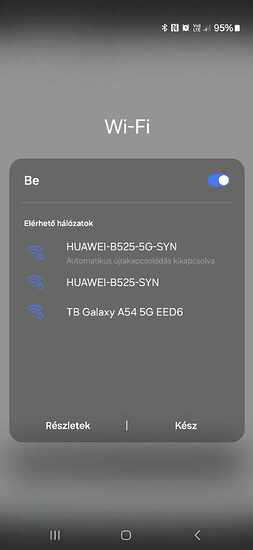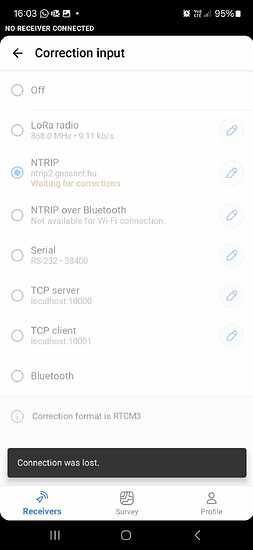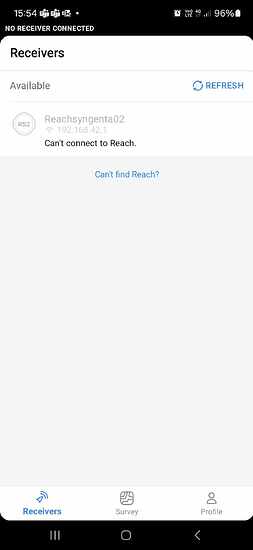Hi!
I’ve been using my Emlid Reach RS2 for over 3 years, but now I’m having problem I’ve never faced before…
I’m using my RS2 with a SIM card (using it as a base station), and I connect my phone (Samsung A55) to the Emlid’s Hotspot and usually everything works fine after that.
But recently I’m having problem to connect my phone to the Emlid hotspot…
- sometimes I can’t connect to the Emlid hotspot
-even if I connected, the hotspot is unstable and my phone losing the connection after a 1-2 minutes ( I did try with 4 other phone, same issue).
Also in thoose 1-2 minutes where the hotspot connection is active between the phone and the Emlid, I face issues in the Emlid Flow application as well…
I tried to reset the emlid and my phone
I tried to forget the wifi, and re-connect it
I cheked the SIM car in the Emlid
Cheked the wifi setting in my mobile
I update the firmware (now it is 32.2)
Nothing works…
Any tips?
Hi Soma,
Welcome to the community!
Could you try to take off the SIM Card and check how the connection between the Reach?
Thank you.
Hi Merryna!
I did try to removed the SIM card and connect the Reach and my Phone to the same wifi, in that case the connection was stable. Thats how I manage to update the new firmware (32.2.).
Some screenshot, as you can see, sometimes reach hotspot not even available in the wifi
Hi @schnabl.soma,
Thank you for the update and the screenshots!
Does this issue also happen if you use a different phone? Alternatively, you can place the SIM card in a phone and connect the Reach via BLE.
Is there something specific that happened before this issue occurred? Was there something that you changed in the setup or the SIM Card?
Hi Merryna!
I wrote everything in the original post 
I did try with 4 different phone (IOS and Android as well), but the same issue happened. My phone is a Samsung Galaxy A55.
I do not know anything specific happened before the this issue occured.
Some clarification about my setup:
I use the Emlid Reach Rs2 by itself (so i dont have a separate base station).
It has own SIM card (with internet) and I connect my phone to the Emlid via wifi.
Hi @schnabl.soma,
Let me chime in. Thanks for sharing all the details. In some rare cases, the receiver’s hotspot connection may become unstable when the Internet is shared via a SIM card inside Reach.
Let’s check if the Share mobile data from Reach in hotspot mode option is enabled in the Mobile data settings. If it is, please try disabling it.
Also, which SIM card are you using? If possible, could you test a SIM from a different network to see if the issue persists?
Hi @inkar.madikyzy!
The Share mobile data from Reach in hotspot mode was enabled, I turned it off, but even after that I have the same problem.
I’m using a SIM card from Telenor, I’ll buy a new one and test it next week.
Hi Soma,
Sounds like a good plan. Let me know how it goes!
I had a similar problem when first using the RS3. I had to turn off mobile data on the phone as it was trying to connect to other wifi and dropping the reach. No problem after that.
I tried it with 2 different SIM card:
The first one was stable, this SIM has phone service and net available on it. APN should be online, but the Emlid app only let me choose APN:net so even the WIFI connection was stable, I couldn’t turn on the mobile data in the app.
The other one was SIM card with only internet availability and it was unstable, I kept losing connection with the Reach… as with my old SIM.
Hi Soma,
Thanks for testing both SIMs and sharing the details! We’ve seen a few cases where the connection via Reach’s hotspot gets unstable when a SIM card is inserted. Since your connection was stable without a SIM, it looks like a similar situation.
It’s not fully clear what’s causing this yet. We’ll continue the investigation, but it may take some time to pinpoint the cause and find a solution. I’ll definitely keep you updated if we figure out more.
In the meantime, I’d like to offer a couple of workarounds:
-
Insert the SIM into your phone and share a hotspot. Then, connect RS2 to it following this guide.
-
Or connect to RS2 via Bluetooth and use NTRIP over Bluetooth. This way, the unit will directly use the internet from the mobile device to receive corrections.
Would any of these work for you?
1 Like