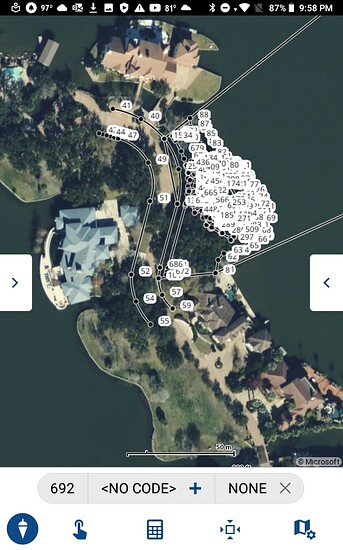timd 1971, you are correct, FieldGenius Android does display background maps using Bing. Here are the following options from their help menu concerning the view panel options
:
Point Names
Toggle display of point IDs
Media Toggle
Toggle on and off the blue photo number circle next the point number on the map view.
Figures
Toggle display of figures
Scale Bar
Toggle Display of scale bar
Display Road Maps
This option displays road maps that are accessed online. Using this option will use internet data over your wireless connection.
Display Satellite Imagery
This option displays satellite or aerial imagery that is accessed online. Using this option will use internet data over your wireless connection.
Display Topographic Imagery
This option displays road maps that are accessed online. Using this option will use internet data over your wireless connection.
No Background
No online imagery is displayed and wireless data is not used to download background imagery.
WMS
If you have configured a web map service to receive a background image you can select this button to display the downloaded image.
Options
The three dot Options button allows quick access to the Map Tile settings page.
Access Map Tiles settings to configure free streaming services or a private Web map Server
Download the displayed background imagery for offline use
Toggle option to display cached settings
Map Opacity
Adjust this scale so the appearance of any background imagery is faded. Setting this value to 0% will hide the map but will not reduce data usage.
Map View Center
This centers your current position on the map.
Auto Center
This toggles the auto-center feature on or off. If turned on, whenever you take a measurement, the map screen will always re-center on the measured point.