im trying to import the files and when i navigate to the excel csv files on my iphone the app does not want to recognize them. what could be wrong?
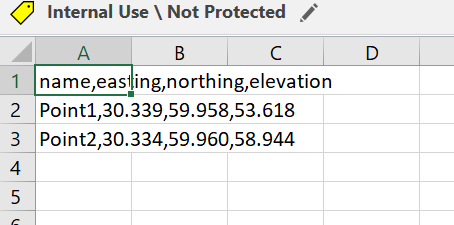
heres a test file i made from the upload screen on the app. it says the file is not in the correct format. any ideas?
You might try a carriage return after the last character on the second line. I’ve encountered this before in standard ASCII files.
Hi Ernie,
Could you please share the file you’re trying to import in CSV?
when i attach a .zip file i get a prompt “new users cant upload attachments”
Ernie, please try once again. Now there should be no issues with uploading the file.
test.zip (200 Bytes)
Thanks! I’ll check what can be the issue here.
i got it, i wasnt savng the file correctly
Hi Ernie,
Thanks for the update! It’s indeed necessary to make sure that the file you’re trying to import correlates with the example:
Name,Easting,Northing,Elevation
Point1,30.339,59.958,53.618
Point2,30.334,59.960,58.944
There should be no additional symbols like quotation marks.
Try with this fixed one like Polina said above.
test_fixed.zip (232 Bytes)
A post was split to a new topic: CSV file not recognized by RV3
This topic was automatically closed 100 days after the last reply. New replies are no longer allowed.



