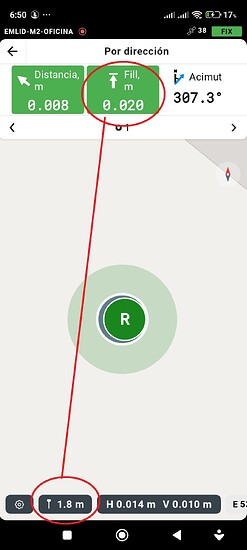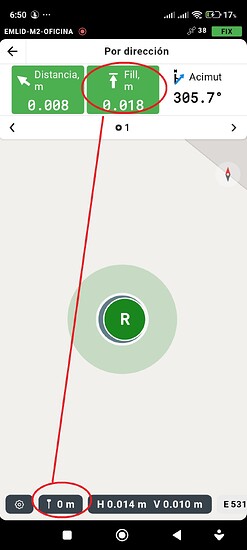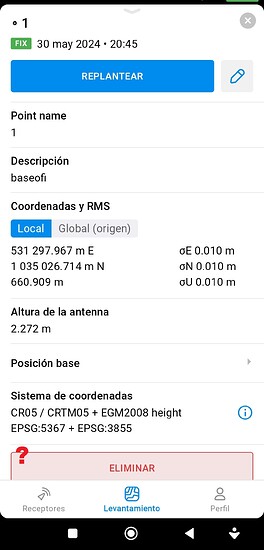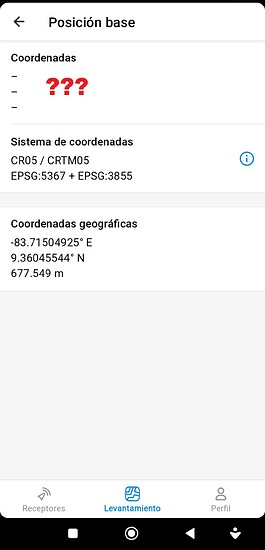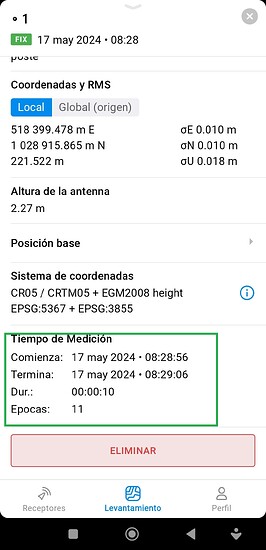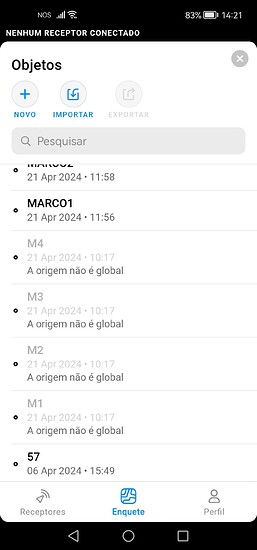Pole height has no effect on elevation or cutting height in Emlid Flow 10.6 Android.
Hi @JAGUERO,
Thanks for the report. I’ve reproduced the same behavior on an Android device. On iOS, everything worked properly.
I’ve passed info about the issue on to our devs, and I’ll keep you posted on the updates.
We’ve released a fix for this issue. I’ve tested it, and it’s working fine for me now. Please update your app manually in the Google Play and test if it solves the issue for you too.
If you collected any data on 10.6 before the fix was released, you will need to correct the heights there. The antenna height itself should be recorded properly, but just not applied to the final position of the point. Based on the screenshot, I assume you have Reach M2, so you’ll need just to subtract the antenna height from the ellipsoidal height to get the position of the point on the ground. You can also share your project with me in the CSV format, I’ll help you with it.
With the latest update of Emlid Flow Android it does not show the measurement time or the local coordinates of the Base, nor when exporting the project to csv.
In previous versions it did show it.
Hi @JAGUERO,
Thanks for noticing. I reproduced this on Android. Our devs are already working on a FIX for it. I’ll post updates here once it’s out.
There is another bug. It is not possible to create lines from manually entered points. It says that the origin is not global. See the image.
Hi @JAGUERO,
We’ve released a fix for the issue with the base position. Please update the app manually in the Google Play. I’ve checked it after the update, and the position of the base was displayed correctly. Let me know if it works for you too!
Hi @sara.aguiar,
I see that you’re already investigating this issue via email with my colleague, Ruth. Please continue the communication there. It’ll help us avoid confusion.
The problem is that I reported this bug on 2024-04-22, and I still don’t have a solution. Please note that this feature belongs to the paid version, and I am being harmed daily by it not working. It is urgent that you fix this bug.
I see, yes. We forwarded the details about this issue to our devs to investigate this behavior. We will keep an eye on this case and keep you updated.
As a current workaround, you can draw a line by choosing the points from the map. Also, since the issue persists only with the points with Local origin, which are imported or created manually, it may be an option to draw lines using Emlid Flow 360.
It’s been too long. I can’t be penalized for paying for a feature that I can’t use. I know I can use map points or the Emlid 360, but that’s not practical. If the map points are too close together, I can’t select them. And when I’m in the field, it’s not practical to open an Emlid 360 on a mobile phone. If there were a valid alternative, I wouldn’t be complaining so insistently
As Ruth mentioned in this thread, we’ve made this report a high priority. Our developers are already working on it, and we will share updates as soon as we have them in the initial thread with your report.