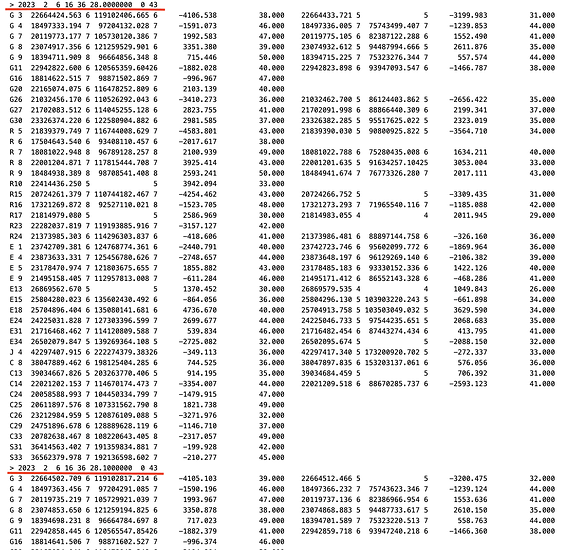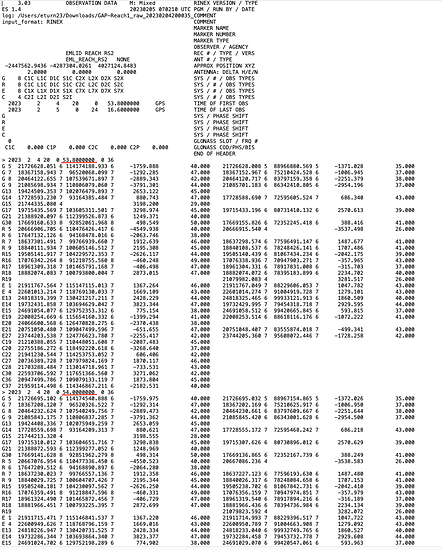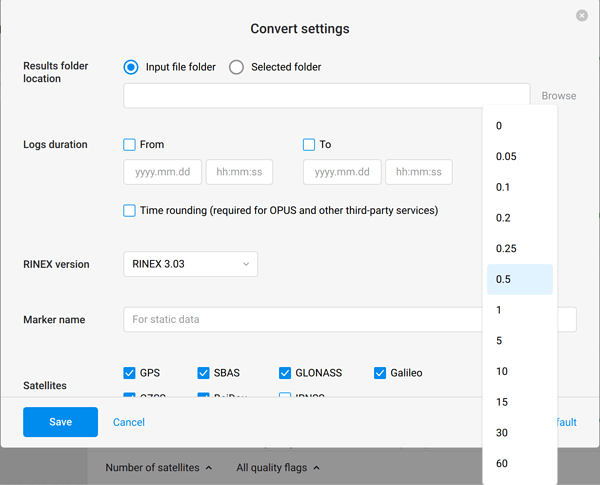It is good news to hear I can log data for both OPUS and Static Positioning to create a new Known Point at the same time. There is just an added step of converting the UBX file to RINEX. I am confused a little bit though, because if I select OPUS in the raw data format it defaults to 30 sec intervals. So if I select OPUS and UBX, the update rate for at least the UBX file can still be set to 1Hz?
When I uploaded my OPUS observation file into Emlid Studio it had an interval of 30 seconds, but the RINEX observation file I got from CORS had a sampling rate of 1 (second). This makes me think the result I got is Single and not Fixed? However, if I had converted the UBX file to RINEX and uploaded that file to Emlid Studio, both observation files would have update rates of 1 second / 1 Hz?
Perhaps it might be better to leave the raw data format to Default and then upload that file to OPUS? Or will that create a problem or error since it wasn’t specifically set to OPUS?
I am currently only trying to learn how to create a new Known Point and record GCP locations for PPK, however at some point soon, I would like to learn how to set everything up for RTK as well. If I understand your previous response, I can or should only enter the base coordinates in the base settings menu when the RS2+ receiver is over / on the actual spot? If I want to enter the position’s coordinates when the receiver is not over / at the actual spot I should create a project by tapping the Survey tab and enter the coordinates as a saved point in the project?
What would happen if I enter the base coordinates in the base settings menu when the RS2+ is not over the actual spot? Are there any negative consequences to doing this?
It seems like you implied some CORS stations can be used as NTRIP for RTK corrections, but not all? So far I’ve only used my nearest CORS station (RNO1) and the second nearest CORS station (STEA) for PPK through User Friendly CORS. There is another NTRIP network available locally, but it costs $600 per year. I am now hoping RNO1 can be accessed for RTK corrections for free. I will try to find out if this is possible. (It’s not, I just found out it’s the same network that costs $600 per year, bummer.)
I am currently logging data for another four hours over the same spot as my earlier test. I will upload the OPUS file to OPUS and convert the UBX file to RINEX format and then input it into Emlid Studio. I wish / Is there a way to verify all the settings after the fact? Especially in regards to interval or update / sampling rate?
It is disappointing to learn I might have to wait 24 hours after logging to process the files to get a rapid orbit being used on OPUS. Last Sunday, I uploaded to OPUS within about 6 hours after I stopped logging data so that is probably why it used an “ultra-rapid” orbit.
I have copy & pasted the email I got from OPUS below with the parameters that were used in the calculation of my new Known Point. Any feedback would be appreciated. Thank You!
FILE: GAP_Reach1_raw_20230212185023.23O OP1676269046759
2005 NOTE: The IGS precise and IGS rapid orbits were not available
2005 at processing time. The IGS ultra-rapid orbit was/will be used to
2005 process the data.
2005
NGS OPUS SOLUTION REPORT
========================
All computed coordinate accuracies are listed as peak-to-peak values.
For additional information: https://www.ngs.noaa.gov/OPUS/about.jsp#accuracy
USER: eturn23@me.com DATE: February 13, 2023
RINEX FILE: gap_043s.23o TIME: 06:20:05 UTC
SOFTWARE: page5 2008.25 master292.pl 160321 START: 2023/02/12 18:51:00
EPHEMERIS: igu22490.eph [ultra-rapid] STOP: 2023/02/12 23:10:00
NAV FILE: brdc0430.23n OBS USED: 7181 / 8286 : 87%
ANT NAME: EML_REACH_RS2+ NONE # FIXED AMB: 74 / 81 : 91%
ARP HEIGHT: 2.0 OVERALL RMS: 0.020(m)
REF FRAME: NAD_83(2011)(EPOCH:2010.0000) ITRF2014 (EPOCH:2023.1175)
X: -2447561.108(m) 0.014(m) -2447562.141(m) 0.014(m)
Y: -4287301.920(m) 0.015(m) -4287300.569(m) 0.015(m)
Z: 4027118.985(m) 0.011(m) 4027118.910(m) 0.011(m)
LAT: 39 23 39.05516 0.001(m) 39 23 39.06690 0.001(m)
E LON: 240 16 42.79570 0.016(m) 240 16 42.73021 0.016(m)
W LON: 119 43 17.20430 0.016(m) 119 43 17.26979 0.016(m)
EL HGT: 1398.672(m) 0.016(m) 1398.114(m) 0.016(m)
ORTHO HGT: 1422.745(m) 0.072(m) [NAVD88 (Computed using GEOID18)]
UTM COORDINATES STATE PLANE COORDINATES
UTM (Zone 11) SPC (2703 NV W)
Northing (Y) [meters] 4364054.689 4515973.876
Easting (X) [meters] 265641.060 701967.332
Convergence [degrees] -1.72795556 -0.72236389
Point Scale 1.00027630 1.00001829
Combined Factor 1.00005685 0.99979890
US NATIONAL GRID DESIGNATOR: 11SKD6564164055(NAD 83)
BASE STATIONS USED
PID DESIGNATION LATITUDE LONGITUDE DISTANCE(m)
DN4181 P143 INDIANCRK_CN2007 CORS GRP N384536.586 W1194553.357 70504.7
DG6525 COF1 FERNLEY COOP CORS ARP N393618.051 W1191426.228 47532.3
DN5644 P149 BABBITTPK_CN2008 CORS GRP N393607.653 W1200617.856 40296.1
NEAREST NGS PUBLISHED CONTROL POINT
KR0928 46 N392330.000 W1194431.000 1787.8
This position and the above vector components were computed without any
knowledge by the National Geodetic Survey regarding the equipment or
field operating procedures used.