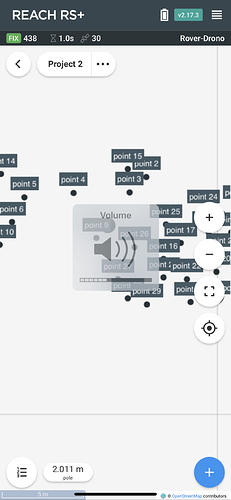I am a member of a local model flying club. Twice a year they have a big show with many people, planes and etc coming in from all over the country.
Last year they thought it would be funny to the name of the club written in the grass. So they freehanded “Falken” (Falcon). It was visible, but not large enough, and not consistent enough.
Having 2 RS+’s and being an active member in the club, I saw an opportunity to contribute.
So I took the logo from the clubs webpage, projected it onto a map of the area in QGIS, and started outlining the characters. 136 points afterwards, all done (I could have placed the double amount to round it off nicely, but you gotta draw a line in the sand (grass?!) somewhere!
Exported a JSON file from QGIS into Reachview, and went to club.
We now used the stake-out function in Reachview, and placed a steel spike at each and every point. For each character, a string was attached to the spikes to create the outline. Chalk was then sprayed on the outline and followed up by water mixed with fertilizer. Each character was then filled with pellet fertilizer distributed by hand.
Now after 10 days of waiting, and not as much rain as we would have wanted, the writing is starting to show!
Here is a shot from my drone:
It should become quite a bit more apparent over the next week.
We have plans for doing the logo as well. If we decide to execute that plan, I’ll post some more pictures here!