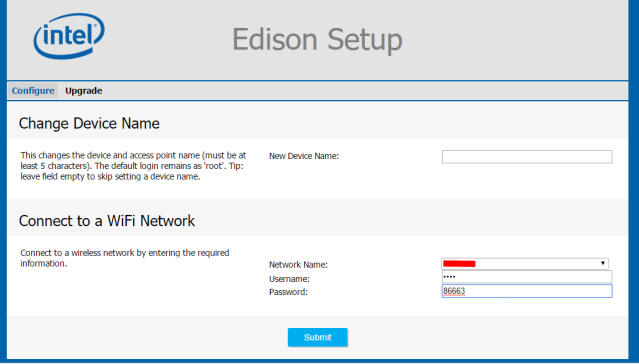Hi family,
We are having some troubles with WPA2-Enterprise credentials to connect Reach with university’s wifi point. We are not able to connect to an wifi network with WPA2 ent.
We have to put the username and password inputs fields but there is something worng…
Where you put “username” whatever your write is hidden with “" (as a password) and inside the password input field… whatever you write shows normal chars (without "”).
Well, our university wifi provider showed us the log connections…and the problem was the input fields were inverted!! we was sending the password as username and the username as the passwd… maybe that it’s why tha input username was hidden with “*”…
Knowig that, we tried to invert the credentials and our wifi provider check that we was putting credentials OK, but reach are not able to keep alive the connection… it gets an IP but suddenly try a reconnect again…
In other case, when we create a wifi hotspot with a mobile phone, all it’s OK but It’s a WPA2-Personal credentials…
anyone has the same problems with WPA2-Enterprise?
Screeshot of WIFI config with enterprise credentials…