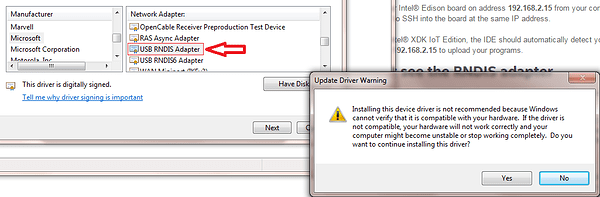I go to the Logs gear button and it says:
Current version: v0.0.3
[Update]
During update ReachView will go inactive for about a minute. Wait for the LED to start blinking again, then reconnect.
Then it counts down from 120 seconds after I click the [update] button. The whole time reach does Not go inactive as it continues the white, green, blue, and red flashing.
Then after the countdown stops it says:
Current version: v0.0.3
[Update]
Refresh the page
During update ReachView will go inactive for about a minute. Wait for the LED to start blinking again, then reconnect.
The new information says to “Refresh the page” so I refresh the page and the version is the same: v0.0.3
What’s wrong?
I’m trying to obtain the .obs and the .nav files so I can use RTKPOST but all that downloads from the log files are .log files. And when I try to convert the .log by using RTKCONV ver.2.4.2 in U-blox format, it won’t convert the files.
To get ReachView to come up, I’m using Reach’s self-hosted network at 192.168.42.1 to connect Reach to my PC through a Dual-Band Wireless-N USB Network Adapter. It seems like it always has problems and is slow to connect at first, but once it does connect it has excellent signal.
I may try to update it again if I can connect via USB over Ethernet. I’m having trouble because the RNDIS driver(s) are not installed. It’s giving me a warning when I try to install, which one(s) are safe to install?: