in Firmware 28.4 is no more AR validation ratio on the status page, also in LLH output the value is always 0.0. Is there a reason why you removed it?
that screen is from a older firmware:
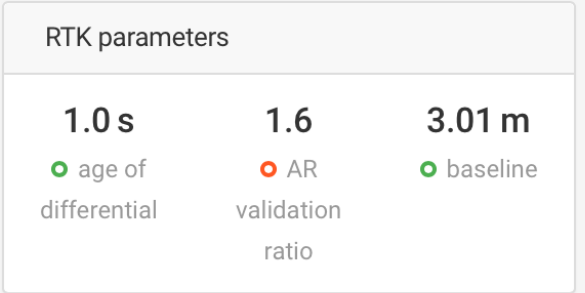
in Firmware 28.4 is no more AR validation ratio on the status page, also in LLH output the value is always 0.0. Is there a reason why you removed it?
that screen is from a older firmware:
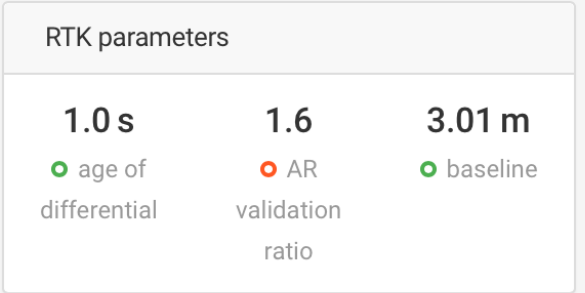
Hi @elmid,
The devs haven’t introduced any changes in Reach Panel. I have double-checked this with RS+ in the office, and the AR validation ratio is present.
Can you please make a screencast or screenshots showing how it works for you?
It possibly means that your device didn’t calculate any solution at the moment.
I can send you first a screenshot next week. But it looks like the screenshot in my first post, only without the AR ratio in the middle.
I have float and fix solution on status page, and also in the LLH output the fix status is correct, but the ar ratio is always 0.0.
Sadly, the AR ratio is not displayed/implemented with the RS2. However, in normal use, it’s not really a problem.
but why? internal it uses the ratio or not?
Hi @elmid,
Christian is right; the AR ratio corresponds to single-band Reach devices only. Reach RS2 uses another computation algorithm.
so you can give an other value, which shows how close you are to a fix solution? or simply send -1 in LLH output to see that there is no value instead of 0.
Hi @elmid,
You can rely on the solution status that provides RS2. Usually, it takes up a couple of seconds in the appropriate conditions to obtain FIX. In ReachView 3 interface, you can also check the number of the satellites, PDOP, and Age of differential.
This is a standard value for LLH format that here mathematically means null. Using some other value can mislead a bit.
This topic was automatically closed 100 days after the last reply. New replies are no longer allowed.