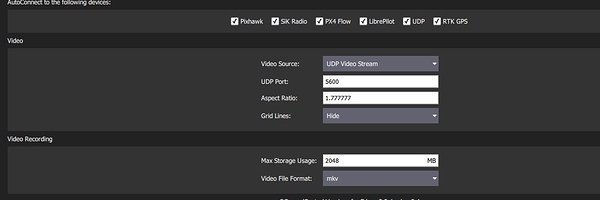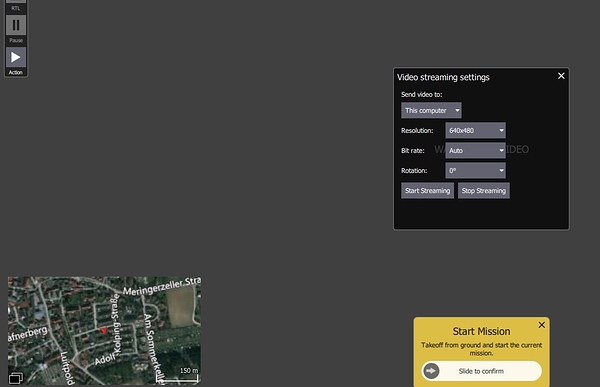hello,
i have problems with the video streaming, i start the streaming the video stream in the QCS but no image is available.
I´ve changed two different cables and cameras, but no chance.
UDP streaming is on.
I´ve tested it with a second camera, but no image.
At the beginning of configuration of this FC, it works for short time with my Sony A6000 camera, but since days nothing works.
if I plug the Micro HDMI cable into the camera, the display will stay on, it will not turn off.
Which method exists to test the FC or the settings?
Hi Fred, what HDMI-cables did you try?
Please make sure you follow accurately all the steps from this video:
If video streaming doesn’t work, then it must be an HDMI-cable issue. We tested Edge with A6000, it should work fine.
i know this tutorial and at the beginning it works with my Sony A6000.
But after some configurations in QGroundcontrol and some test flights, it doesn´t works anymore.
I use the same cable like in this tutorial.
In that case it’s better to reset all settings to default and setup video streaming again.
i have resetted the Flight control and the video streaming works properly.
I´ve loaded the settings from the past from the saved file on the pc.
At this moment the videostreaming doesn´t works.
Than i had a moment of inspiration and i remembered that i chang the parameter _thismav id, from 1 (defaul id) to id 66. Than i changed the id to 1 and the videostreaming works again.
This is surely a bug in this system. Because when i use more than one copter i must change the mav id to distinquish the copters.
This topic was automatically closed 100 days after the last reply. New replies are no longer allowed.