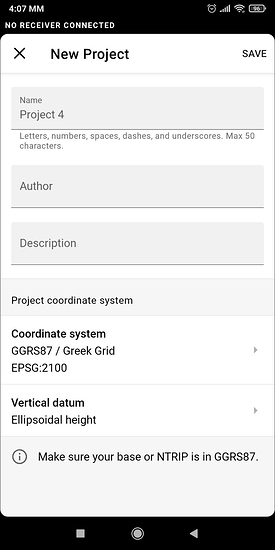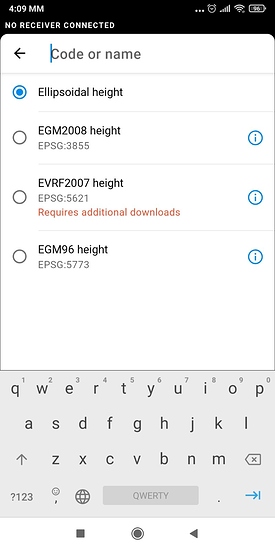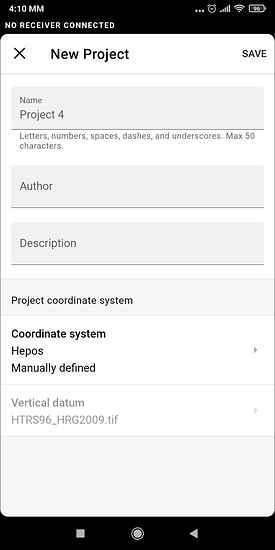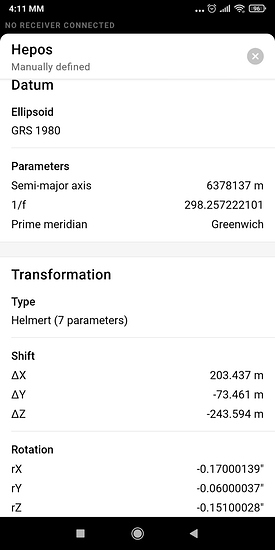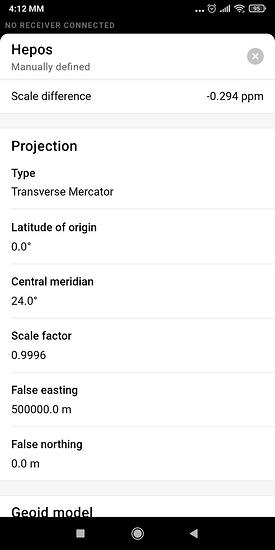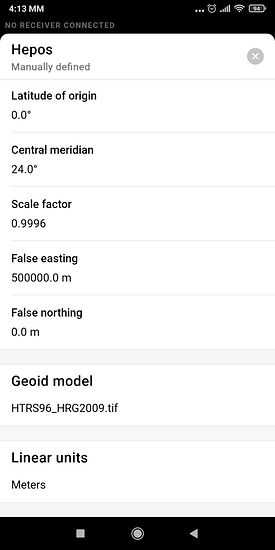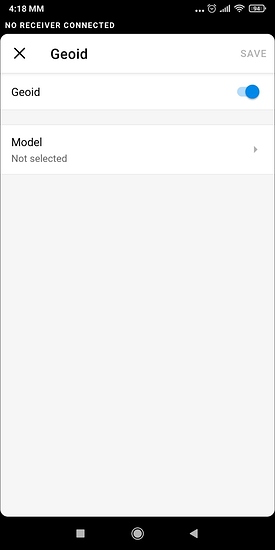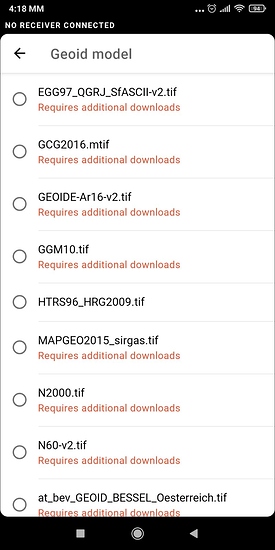Nice effort.
There is an issue while choosing Vertical Datum. There is no choosing option for the already downloaded geoids. For example I cannnot find the EGM2008 when I set up my Coordination System.
Also, an extra “edit” button for later use will be nice.
Hi Kostas,
Sorry for keeping you waiting!
Would it be possible to share the screen recording of the issue so that we can easily understand it?
Hello
I attached 8 pics
Pic 1) For my job I use GGRS87 coordinate system.
Pic 2) I can choose a vertical datum (EGM2008)
Pic 3) I edited a new projection system (it is a transformation from HTRS07 to GGRS87 and I use it while working with an NTRIP service (base/ RTK or Static)
Pic 4) Parameters of HEPOS
Pic 5) Parameters of HEPOS
Pic 6) Parameters of HEPOS (but Geoid model is not correct, I chose one of the available)
Pic 7) Geoid while editing my own
Pic 8) Geoids while editing my own - there is no ellipsoidal, EGM96, EGM2008 to choose)
I believe I made it clear now.
Ofcourse if you need extra info, I will be glad to help.
Hi Kostas,
EGM2008 and EGM96 are based on the us_nga_egm08_25.tif and us_nga_egm96_15.tif geoids, respectively. You can choose them in the Geoid model tab while creating a custom CRS, even if they were downloaded previously. To work with ellipsoidal heights, you may just disable the geoid option.
This topic was automatically closed 100 days after the last reply. New replies are no longer allowed.