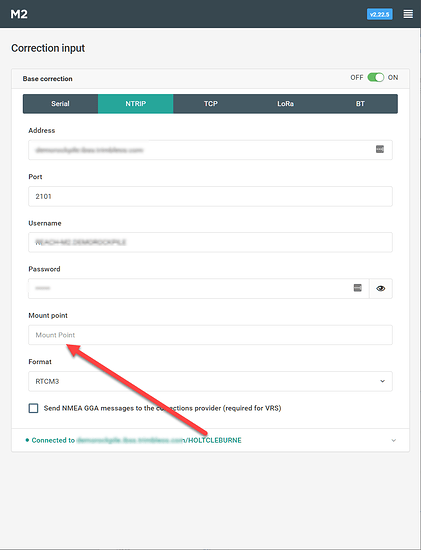Using v2.22.5:
In Correction Input, define a NTRIP connection INCLUDING a mount point.
Apply and enable the setting.
Verify it is working properly.
Now leave the Correction Input screen.
Return to the Correction Input screen.
Notice the mount point field is empty even though the mountpoint is being used as shown in the status at the bottom of the screen.
Issue:
If an NTRIP mount point is set, that setting is not displayed in the Mount Point field.
Trick: While in Correction Input, click on a different tab, say “TCP” and then click back on NTRIP and you will now see your Mount point setting.
The issue just happens when the Correction Input screen is displayed and NTRIP is the default setting. Click to a different tab and then back to NTRIP to see your actual Mount Point setting.