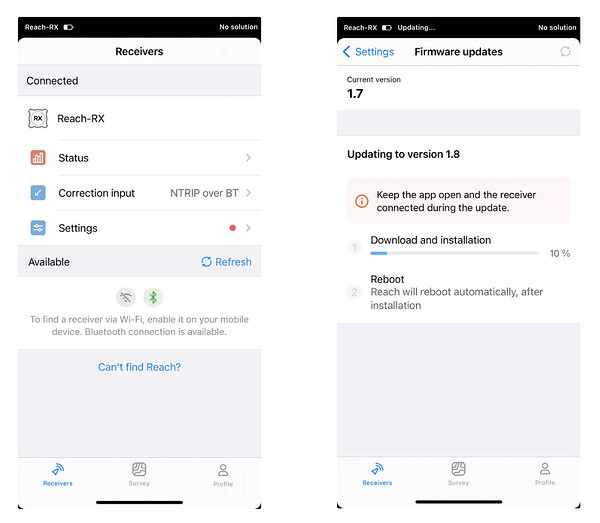Hi there!
Starting with Reach RX version 1.6, you can update the receiver directly through the Emlid Flow app on both iOS (starting from version 11.11) and Android (starting from version 11.8) devices. This eliminates the need for the Firmware Flash Tool when updating Reach RX.
To update your Reach RX, do as follows:
- Connect to your receiver in Emlid Flow.
- In Settings, tap Firmware updates and then Start update. The Reach RX LED will turn solid blue.
- Keep the app open until the LED turns solid white.
- Once the update is complete, reconnect to your Reach RX.
For more details, check out the guide on the Reach RX firmware update in our documentation.
That’s it! Have you tried out this new feature yet?