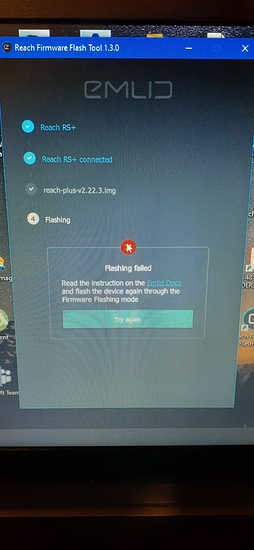please I need help, I try flashing my device rs+, I keep getting this message
Do you used this instruction?
Hi Miguel,
Why did you decide to reflash your Reach device? Does it boot fine now?
Hi, After I try to install the new Dev. 2.23.5,the device did not finish the updates via wifi.
then,I try to flash it by the computer software.
then everytime before it fished it displayed the message that it failed.
After I try a few time, I Decided to leave the device along,
but I notice that the divice was emitting wifi,
I fix it
I believed that your new dev.2.23.5 was something wrong witn the updating process behavior
Hi @mlugo98,
We released the new dev v2.23.6 yesterday. May I ask you to update your device to this version? To accomplish that, please follow these steps:
- Turn on Reach RS2 when Wi-Fi is enabled so that it connects to it automatically
- Find out the Reach’s IP address in the network. You can use any network scanning tool such as Fing for this purpose
- In any browser, type in Reach’s IP address:5000 (for example,
192.168.1.102:5000) - It will open the Updater page, and you’ll be able to work with ReachView and test the receiver with this version
This topic was automatically closed 100 days after the last reply. New replies are no longer allowed.