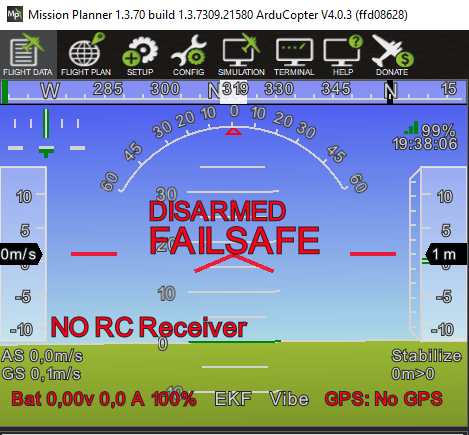You can disregard that message. When happy with your working Navio2 image, you can have a look at the manual way (linux operation) to update your arducopter version.
Wifi link is fine to perform all settings. Arducopter update work with terminal ssh connection to raspberry. (later)
https://community.emlid.com/t/navio2-arducopter-upgrade/10743
Flight modes are saved to the Navio when you validate the save button on the mission planner page
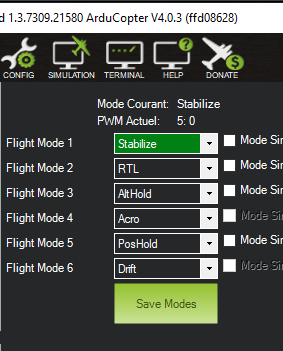
Horizon level:
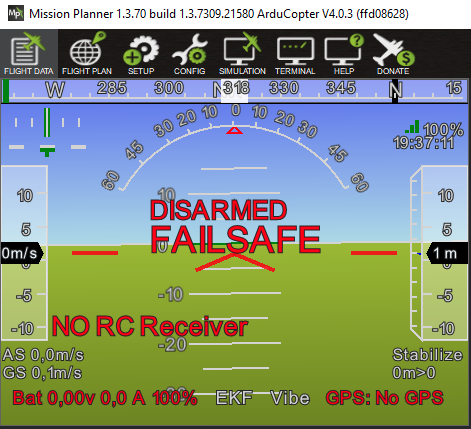
If calibration is done according to the book, when you point downward, artificial horizon climb as your are pointing “under” it.
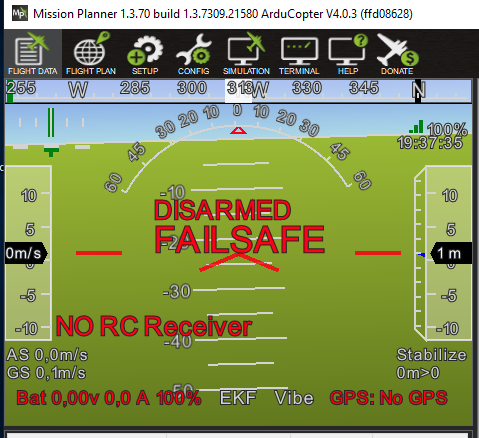
If you point upward, in the sky, you will see the sky above the artificial horizon.