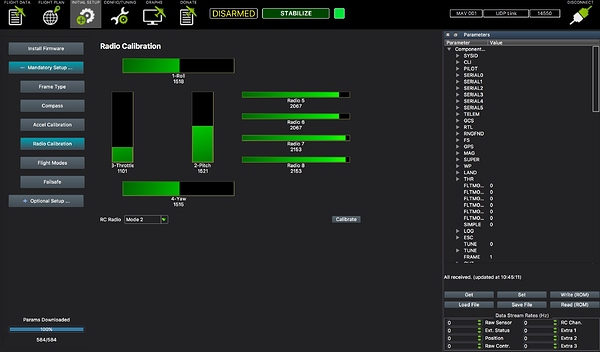Hi everyone,
I am seeking for help. I built my drone and nearly everything is OK. I am trying to perform the last steps to complete my project and I am unable to calibrate my radio conltroller. It seems OK and I can see that the channels are reactive in APM Planner 2 (V2.0.20 on Mac)
The application tells me that the RC is not calibrated but each time I try to calibrate it says : Radio control is not active or turned on.
I am using a Futaba T6J with receiver R2008SB.
Did someone solved this problem?
Thanks.
Hi,
Did you try if it works with Mission Planner? If it does, it might be an issue with APM Planner.
i always used APM to calibrate my radio, the only difference i can see it that im using Jeti and not Futaba
sometimes i read that a serial connection would be better for calibration purpose, but i think last time i did
it over udp as well.
sadly there is no Mission Planner for mac so you either have a windows pc , bootcamp or virtual machine.
you could try QGroundControl too, works for me as well
do you have something configured on failsafe ?
you got all 8 channels connected ? or does it has only 6 ? i dont know that remote
check out this post:
Thanks Ivereninov,
I will try that with a virtual Windows computer. This is a good idea.
I will let you know if I succeeded.
Thanks sicherlich_nicht,
I will try Mission Planner in a virtual Windows computer. I will post feedback.
I did not configure failsafe yet and my controller is 6 channel.
Shall I configure the failsafe before calibrating my controller? Does it change anything?
nope configure failsafe at the very end if you need to
first the radio. APM probably waiting for 8 channels, since only 6 are available it thinks
there is something wrong with the missing 2
MissionPlanner doesnt have that problem afaik
or try QGroundControl for mac if its not working with MissionPlanner on the VM
I managed to calibrate with Mission Planer, thanks for the hint. Unfortunately I had some difficulties with this software.
On the other hand QGroundControl helped me a lot and works perfectly!
I discovered I have an issue with my battery, I still have work to do 
Thanks a lot !