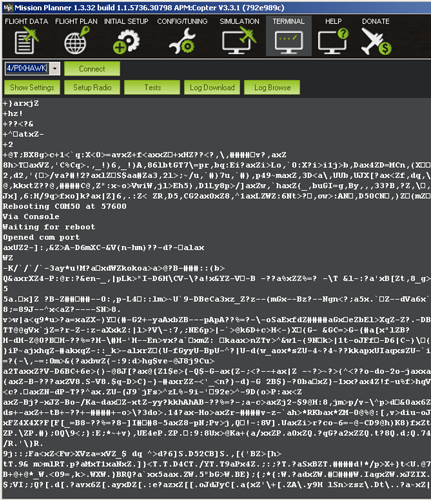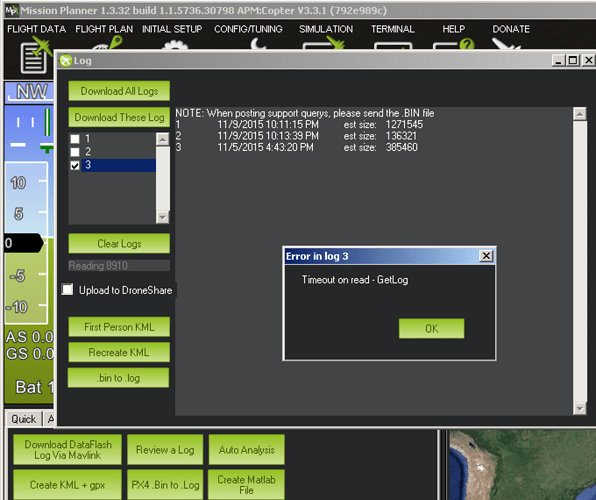I’m having trouble trying to get the log files from Navio+RPi2 via Mission Planner. The MP Terminal just displays garbage and the Mavlink download dialog times out. Should I access the SD card directly via SSG instead or is there a way to do this using MP?
That’s not possible at the moment but we’ll see what we can do. Sorry for the inconvenience.
For now you can rsync or scp logs via Wi-Fi from /var/APM/logs or copy them directly from SD card.
Thanks George for the clarification. I’ll just download them directly from the SD card.
BTW, it seems that the logs are written into the SD card only when I power down the Navio+RPi2. That differs from the Pixhawk; which writes them every time I arm & disarm the vehicle. Can that be changed or configured?