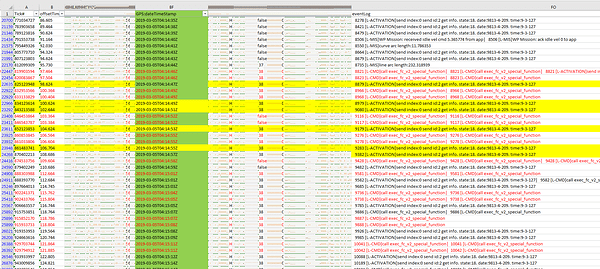Hi,
based on the idea of @wsurvey I have written a small Python script to add an offset to the events/timemarks within the RINEX 3.xx files. If you are using a system which does not produce a timemark at the exact time the image was taken (e.g. when using Phantom 4 leds and a photoresistor) you can use this software to correct the offset. It is primitive but functional. It also corrects the position of timemarks, can sort manually added timemarks into the correct position and deletes non valid timemarks.
The benefit of @wsurvey’s approach is, that you can process the RINEX file afterwards in RTKpost as if the events had been recorded without offset. So all interpolation is done by RTKpost and you do not need to do any further interpolation yourself. That is fanstastic, its is the best approach. Ever.
The script generates a backup of your file and does not change the original file. Anyhow I would not recommend to process a file of which you do not have another copy.
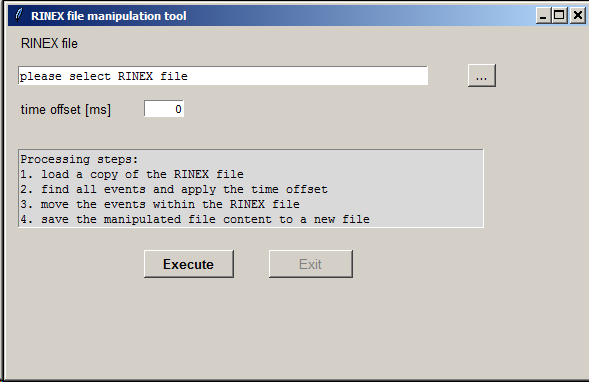
Disclaimer
The script is written in Python and is provided “as is”, without any warranties. I explicitly want to state that the software may contain errors and that the user must check the validity of the produced data.
IN NO EVENT SHALL THE AUTHORS OR DISTRIBUTORS BE LIABLE TO ANY PARTY FOR DIRECT, INDIRECT, SPECIAL, INCIDENTAL, OR CONSEQUENTIAL DAMAGES ARISING OUT OF THE USE OF THIS SOFTWARE, ITS DOCUMENTATION, OR ANY DERIVATIVES THEREOF, EVEN IF THE AUTHORS HAVE BEEN ADVISED OF THE POSSIBILITY OF SUCH DAMAGE.
THE AUTHORS AND DISTRIBUTORS SPECIFICALLY DISCLAIM ANY WARRANTIES, INCLUDING, BUT NOT LIMITED TO, THE IMPLIED WARRANTIES OF MERCHANTABILITY, FITNESS FOR A PARTICULAR PURPOSE, AND NON-INFRINGEMENT. THIS SOFTWARE IS PROVIDED ON AN “AS IS” BASIS, AND THE AUTHORS AND DISTRIBUTORS HAVE NO OBLIGATION TO PROVIDE MAINTENANCE, SUPPORT, UPDATES, ENHANCEMENTS, OR MODIFICATIONS.
http://www.tcl.tk/software/tcltk/license.html
Download, use, and share your benefit
You can download an exe for Windows if you agree with the conditions. If you benefit from the software I would like you to share your benefit by donating to the Against Malara Foundation via this link: AMF. If you make a significant contribution I will consider to implement your personal wishes to the script (e.g. batch processing, additional RINEX formats, dual RINEX file generation with a separate file for the both event inputs or some fancy timemark pattern generated by e.g. cheap Canon cameras running CHDK and KAP UAV Exposure Control Script).
Any feedback is welcome.
Warning: the programm may cause a malware warning because of the way it is compiled. Even if I cannot guarantee that there is no malware, I do guarantee that I did not intentionally introduce one and take care that my system is malware free.
Download
>> RINEX manipulation tool<<
>> RINEX manipulation tool - P4P edition<< Version for DJI Flight record txt file (see this thread)
TXTlogToCSVtool.exe is needed in the same folder.
Since the DJI Flight record is not reliable it is only for demonstration.