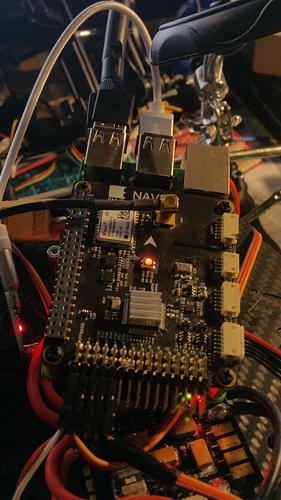I can’t get my telemetry to connect this is the error i get
pi@navio:~ $ sudo ArduCopter-quad -C /dev/ttyAMA0
Raspberry Pi 2 with BCM2709!
Init APM:Copter V3.4-rc1 (dfa90d29)
Free RAM: 262144
FW Ver: 120
load_all took 12us
0 0 0 DataFlash_File: buffer size=16384
▒ Q}▒No INS backends available
MPU9250: unexpected WHOAMI 0x0
Is the Navio2 firmly tightened to the Raspberry Pi?
The new connector has less insertion force than the Navio+ connector, but it does not make a reliable contact without being screwed on.
1 Like
This is what I’m still getting as an error, I have switchted the telemetry to a usb connection and I still can’t get anything to work. the light in the Navio2 goes light blue to white while it’s connecting but then back to a green yellow afterwards.
Last login: Thu Jul 14 23:17:20 2016
pi@navio:~ $ sudo ArduCopter-quad -A /dev/ttyAMA0
Raspberry Pi 2 with BCM2709!
No INS backends available
pi@navio:~ $ sudo ArduCopter-quad -A udp:192.168.2.34:14550 -A /dev/ttyAMA0
Raspberry Pi 2 with BCM2709!
No INS backends available
pi@navio:~ $
I’m using RFD900+ Telemetry radios and they are both set at 115200 baud rate, I have also tried to set them at 57600 but no luck.
This has nothing to do with the telemetry connection. Is the Navio2 fixed with screws and standoffs to the RPi? Did you try to reboot the RPi?
“No INS backend available” usually means another instance of APM is still running and the new one can not use the Navio2. Or there is a connection problem between Navio and RPi. Could you post a picture of your setup?
just verified the compass is not giving out any outputs
Why do you have a radiator on the MCU?
just because it got stuck there by accident. \i just got a new board and I’m having the sae issues so i know the hardware is good wht else can be causing this. how do i check the compass?
What is the output when you run ArduPilot?