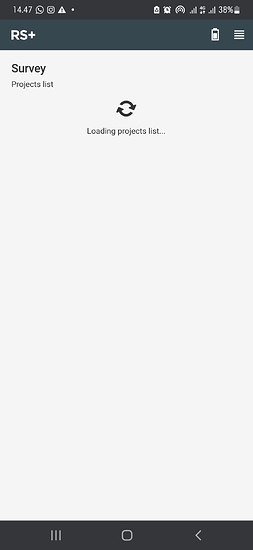Hello. Why I get an error (loading icon always spinning) in survey menu after update reachview?
Hi @dicky,
Could you please send us the full system report to support@emlid.com? It will help us to investigate this issue.
Do I get it right that rebooting doesn’t help?
To generate a Full System report, you should do the following:
- In the ReachView 3 app, go to the Settings
- Then open General and find the System Report bar
- In the pop-down menu, choose to Generate Full report
The report will be saved on your device.
I try reach this morning, and I can open survey menu smoothly. Do I still have to get the report full system?
Hi @dicky,
Could you please generate a Full System report and send us to support@emlid.com? We would like to investigate the reason that caused your issue. It could help us prevent such issues in the future.
This topic was automatically closed 100 days after the last reply. New replies are no longer allowed.