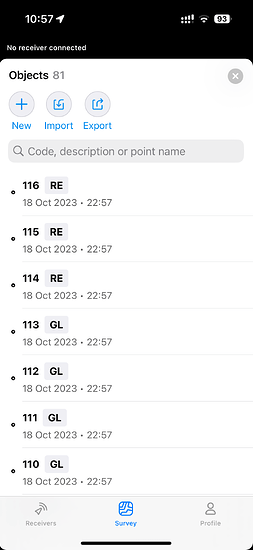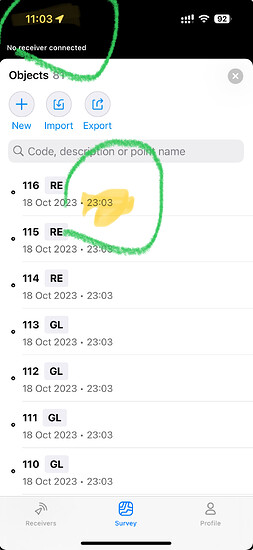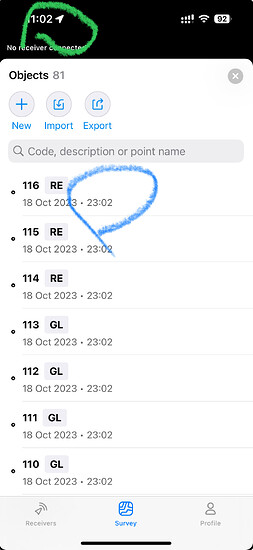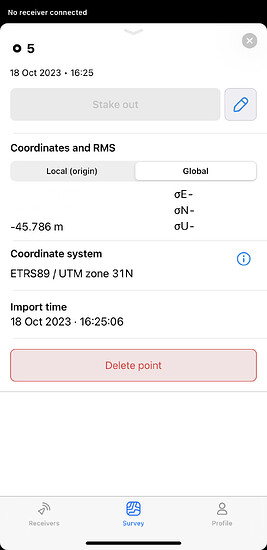Hello everyone,
I hope you’re all doing well. I’ve encountered an issue with the Emlid RS2 iOS application and I’m seeking some assistance to resolve it.
When I go through my project data using the Emlid RS2 iOS application, I’ve noticed that every point shows the current time instead of the actual time when the point was taken. This is causing a significant problem for my project, as accurate time data is crucial.
I’ve attached a screenshot to illustrate the problem. As you can see, it displays the current time, which is not what I need.
I’ve tried checking the application settings, but I couldn’t find any options related to this issue. Has anyone else encountered this problem or knows of a potential solution? Any guidance or advice would be greatly appreciated.
Thank you in advance for your help.