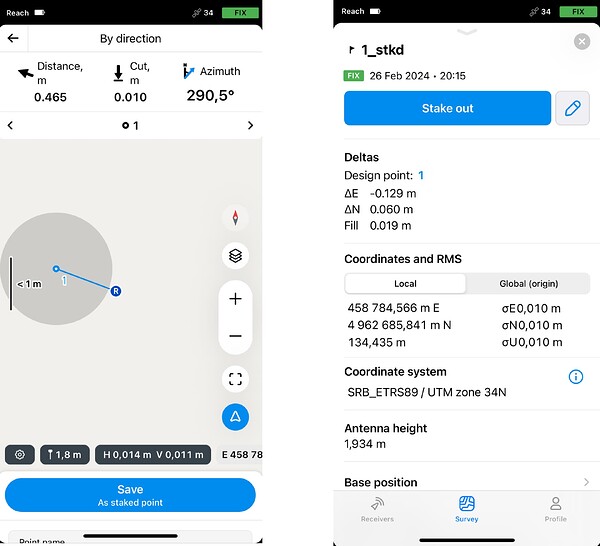Hi everyone!
Now with the Survey subscription, you can create stakeout reports in Emlid Flow to ensure you have the accuracy level your project requires. While staking out the design points, fix their actual position and get the stakeout report with deltas as follows:
- Import a project with design points.
- Stake out the design point—the new one with actual coordinates on the site and the “_stkd” suffix will be created immediately.
- Generate the stakeout report with calculated deltas for the obtained pair of points.
- Export the report in the CSV format from Emlid Flow or Emlid Flow 360.
To learn more about the workflow, check out the Prepare stakeout reports guide.