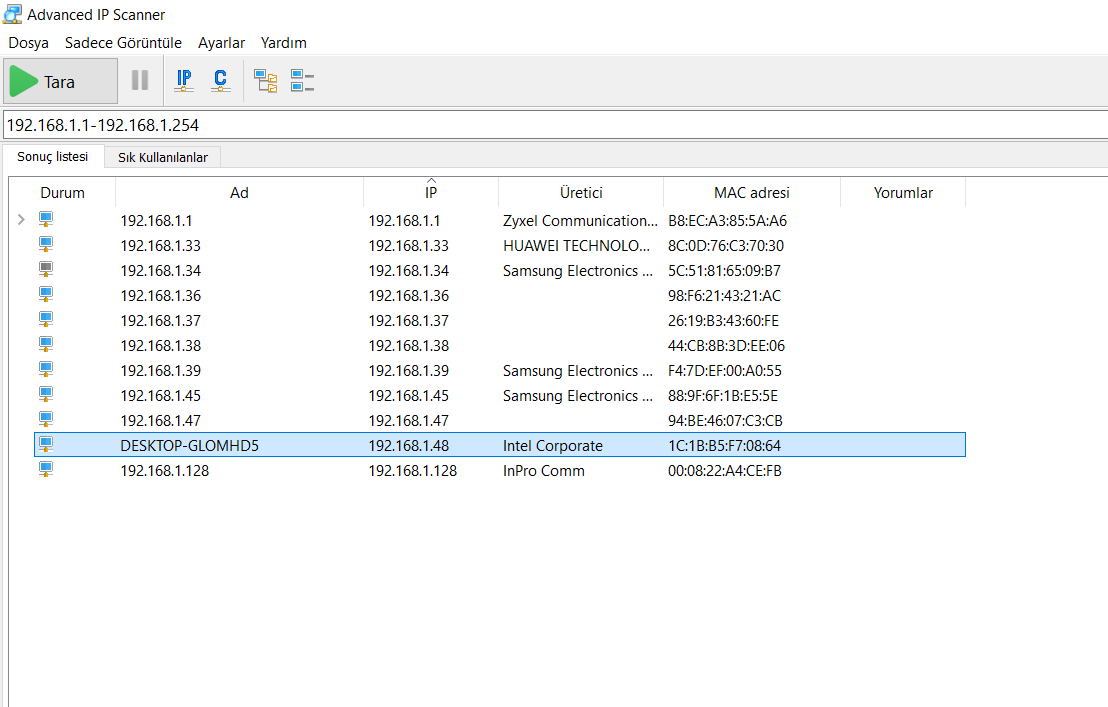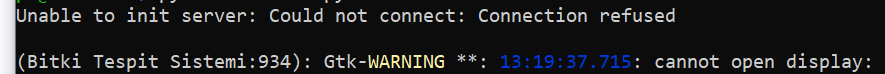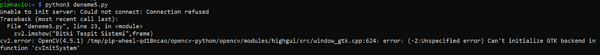I’m trying to take images with raspberry pi camera but it won’t open
Hi Yusra,
To start working with the RPi camera, you need to expand filesystem and enable camera using the Raspberry Pi configuration tool first. This process is described in our docs. If you’ve already done this, please let me know.
Hi Yusra,
Did I get correctly that this warning appears when you try to choose the platform for streaming FPV?
I am trying to detect plants.
now i am getting this error
import cv2
from imutils.video import VideoStream
import imutils
import time
cascade = cv2.CascadeClassifier(‘cascade.xml’)
vs = VideoStream(usePiCamera=True).start()
time.sleep(2.0)
while True:
frame = vs.read()
frame = imutils.resize(frame, width=500 )
gray = cv2.cvtColor(frame, cv2.COLOR_BGR2GRAY)
faces = cascade.detectMultiScale(gray,1.3,3)
for x,y,w,h in faces :
cv2.rectangle(frame,(x,y),(x+w,y+h),(20,200,100),2)
cv2.imshow("Bitki Tespit Sistemi",frame)
p= cv2.waitKey(1)
if p== ord("q"):
break
cv2.destroyAllWindows()
vs.stop()
Hi Yusra,
Sorry for the delay. It seems I can hardly help at this stage since the error is related to the OpenCV utility. I’d recommend checking if the right version of the GTK library is installed and all dependencies are set up correctly.
Also, you can try to launch your code directly from Mission Planner. Here’s the guide on how to accomplish it.
This topic was automatically closed 100 days after the last reply. New replies are no longer allowed.