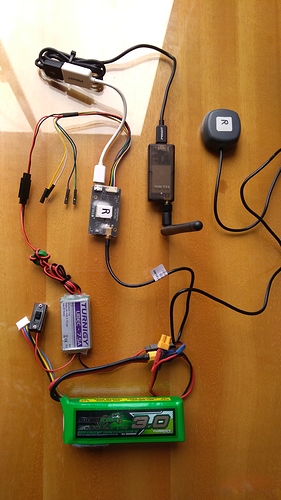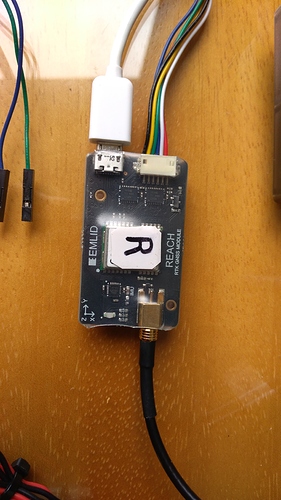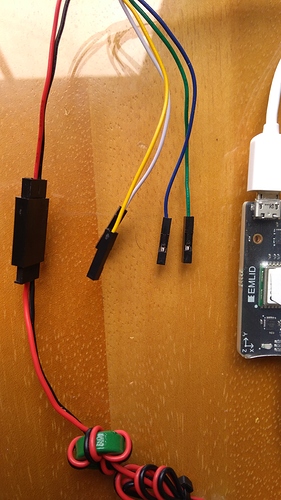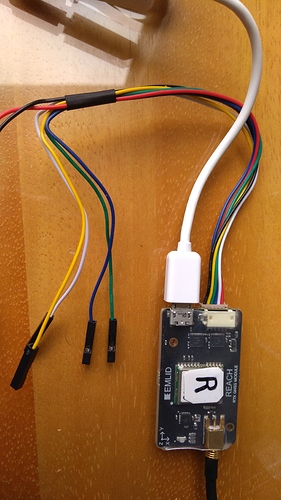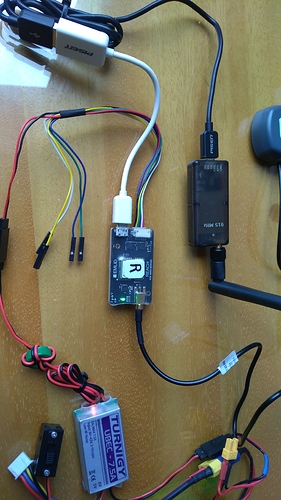Hi Emlid team
First of all thanks for your effort on software improvements, but today when update my reach devices to lastest stable version 2.18 I realize that radio link used with 3DR radios via OTG connection didn’t works anymore after reset actually green led on radios never power on. So I started a basic troubleshooting disconnecting the radios from OTG cable and connecting directly to my laptop and I found radios are working well but when radios are conected again to OTG cable didn’t work againg. Please find attach the simple log generated by each reach Simple_Reports_Base&Rover_06Jun2019.zip (1.9 KB) Thanks in advance for your support BR JGrek
Can I ask you to show your connection scheme photos?
Also, connect the radio the following way:
- insert USB-OTG cable
- connect it with a USB cable
- now connect the radio
Can you see the green light?
Hi Andrew,please check connection scheme photos
and connection procedure was followed but unfortunatelly green led didn´t on, besides that I plugged another radio and outcome was the same.
So I decide to check voltage on the other DF13 connector (5.23v) while the same previous are not modified.
So the issue on OTG remains!!
If you plug in some other low power USB device, I wonder if its LED will come on? (LEDs on a keyboard, wireless headphones - anything that consumes normal low-power USB)
The other thing you could try is a USB powered hub. If the radio works with that, then the issue is power delivery. If it doesn’t work, then maybe the OTG adapter, or the Reach.
Just trying to help…
Hi bide
Thanks for the hints… well I just checked the voltaje on the USB OTG it counts 13.2mV…
Now I change the OTG and I connected to a tablet directly and the led light on the radio.
The fact is both units were operational before update… after update radios will off! 
Hi @Grek,
I can confirm the issue.
At the moment the only solution is to reflash the device with 2.16.2 firmware.
We’ll fix it in next releases of the ReachView.
Thanks for the review 
If he does that, won’t he hit a wall where the updater will force to go to v2.18 loop?
Hi andrew … Great that a bug was found but in my case wait for solution it is not good for my work… So when the next fix will be available?
You comment that the workaround is reflash to previous version… So where I can download that 2.16.2 firmware please share the link!
Go to DOCS. Look for REFLASH for your model.
(Probably going to need further help with the forced 2.18 upgrade loop though after downgrading to 2.16.2) : /
Hi @Grek,
The v2.16.2 firmware you can download from our docs.
I send you a DM with all the info.
This topic was automatically closed 100 days after the last reply. New replies are no longer allowed.