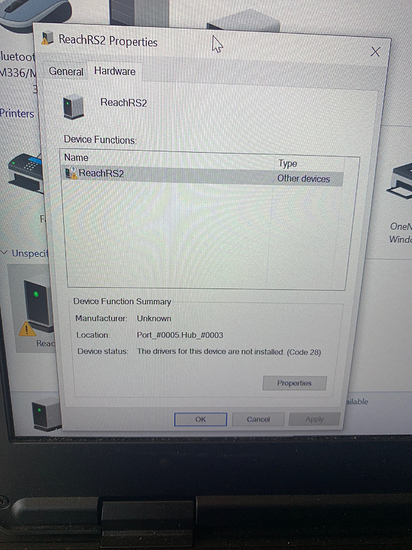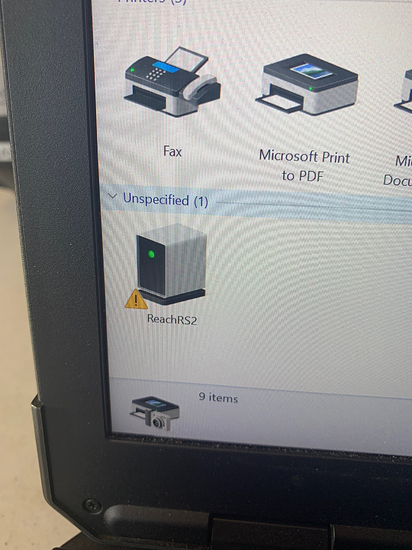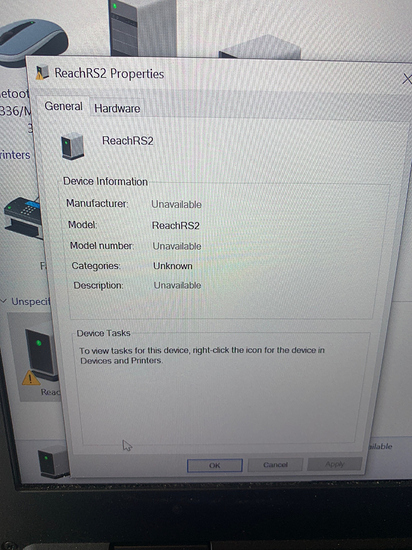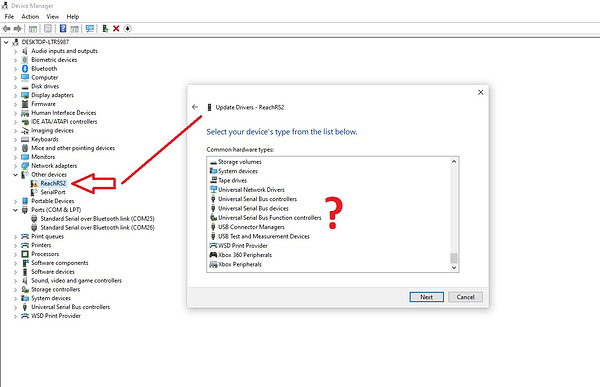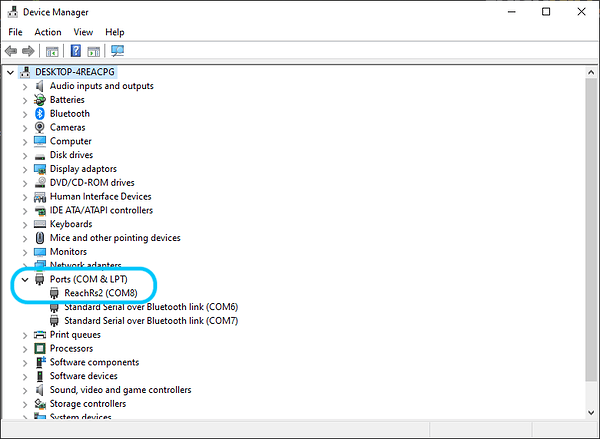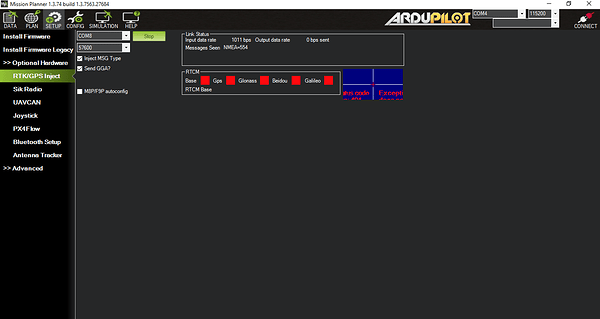Hi all, I am trying to set up my RS2 as a base for sending corrections to my M2/Pixhawk drone. I am trying to send the corrections through a direct USB connection to my laptop running Mission Planner. I am already using Wi-Fi for my telemetry (RFD900x module) so I cant use Wi-Fi to send the corrections from the RS2. I can’t get the RS2 to show up as an available com port when selecting the Corrections output as USB to PC (or USB-OTG). Does anyone know how to output corrections to Mission Planner using a USB cable? Thanks.
Do you using RS232 to USB cable and selecting right comport on the mission planner?
I am using the USB-C port on the RS2. The RS2 does not show up as an available com port on MP.
I think USB C port only for charging the internal battery …it doesn’t not provide any communication between RS2 and PC.
You can see the RS2 ports and make connection according to that.
Hi Luke,
Reach RS2 can output corrections to a PC via USB. However, when connected over USB to a PC, Reach RS2 will show up as several devices. One of them will be a serial port. Could you post a screenshot from the Device Manager or lsusb command to check how Reach is defined?
Hi Luke,
Let’s check all available USB-devices in the Device Manager. It should help to define the right port name for Reach RS2 to choose it in Mission Planner. You can check an example in ArduPilot docs.
To open the Device Manager in Windows, please do the following:
- Press Windows+R to open a Run window
- Type
devmgmt.mscand then click OK - Device Manager will appear
Please post the screenshot here.
I installed the ublox drivers. When I open device manager the RS2 shows up under “other devices” and not under “Ports”.
When I click update driver I can not find any related drivers under any of the menus or submenus.
Should I start a support ticket?
Hi Luke,
There is no need for a separate ticket for now. I’ll test this workflow to made screenshots for you and provide you with the step-by-step guide. It takes me a while since I don’t have all instruments at hand due to the pandemic situation. I’ll try to make it as soon as possible.
Sounds good. Thank you.
Hi Luke,
Sorry it took so long to get back to you.
I’ve just checked with 2 different Windows laptops that Reach RS2 doesn’t require any drivers installation:
It just appears under Ports, and I can choose this port in Mission Planner:
So, the behavior you faced is quite unusual. Could you clarify what firmware version is installed on your Reach? Do you have the Flasher tool installed?
UPD. Just added the question about the Flasher tool since it usually brings all needed drivers.
This topic was automatically closed 100 days after the last reply. New replies are no longer allowed.