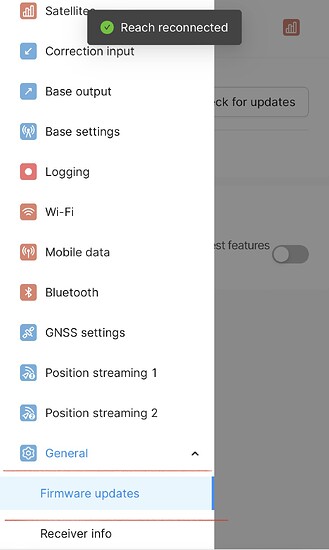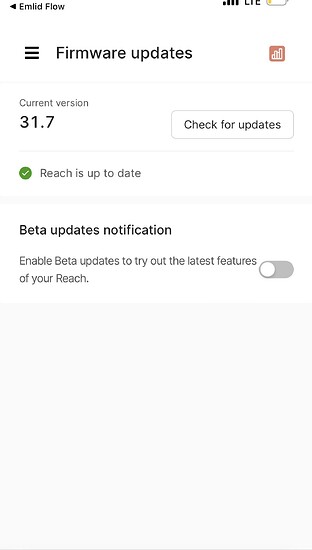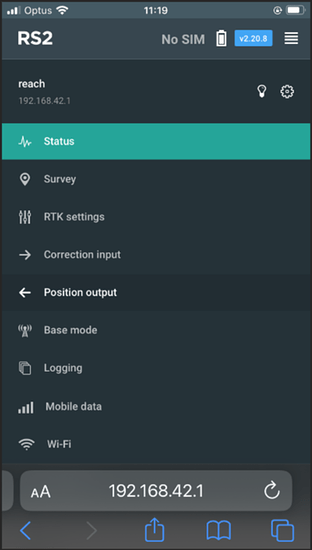RS2 unit is not showing up in Flow app and when SET UP REACH is pressed, it is not recognised. The RS2 antenna is a few years old, so may need firmware update. Can you advise how this is achieved?
thanks
Jay
Hi Jay,
Welcome to the forum!
- Are you trying to connect to Reach using its own hotspot or a Wi-Fi network?
- Does the network LED indicate that Reach is broadcasting or connected to the Wi-Fi network?
- Can you connect to the Reach Panel using the IP address?
Hi Olesia,
I am connecting to Reach RS2 using its own hotspot (reach:35:2E)
I can connect to Reach Panel using the browser on my phone. Thanks, I will use this to interface with my RS2 from now on.
cheers
Jay
Jay,
I’m glad to hear that you can connect to the Reach Panel!
Since Reach Panel doesn’t have all the features that Emlid Flow has, I’d like to investigate further. Can you connect Reach to the internet via Wi-Fi or a hotspot? If so, please try to update your RS2 via Reach Panel: General > Firmware Updates.
Let me know if you can connect to the Emlid Flow after the update.
Hi Olesia,
Thanks for your effort.
When I connect Reach RS2 to Reach Panel and access General Settings, there is no link to Firmware Updates (see screenshot below). Can you please advise if Im doing this correctly?
Thanks,
Jay
Jay,
Looks like there was an issue uploading a screenshot, and I don’t see it. But below, you can see what the Firmware updates tab looks like in the Reach Panel:
If you see something different in the Reach Panel, please reupload screenshot.
Hi Olesia,
My Reach Panel web interface looks quite different to the one youve shown, see screenshot (hopefully this one works). AS you will notice General settings does not appear as a stand alone category.
Thanks for your assistance.
Jay
Jay,
Thank you for the screenshot. I think your firmware version is the reason you can’t connect to the Emlid Flow and see the old interface in the Reach Panel. In your case, I suggest updating firmware through reflashing. Here’s how it can be done.
Please note that reflashing brings your Reach to its initial state and deletes all of your logs. All your projects in the Emlid Flow will stay there.