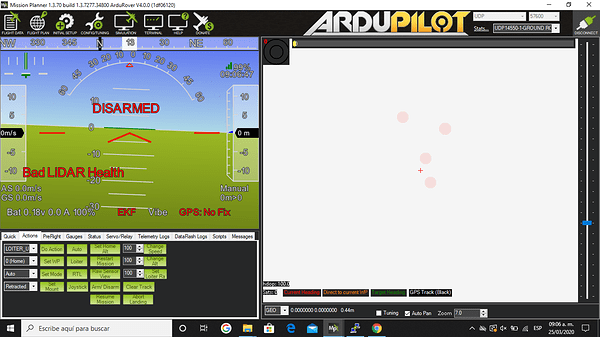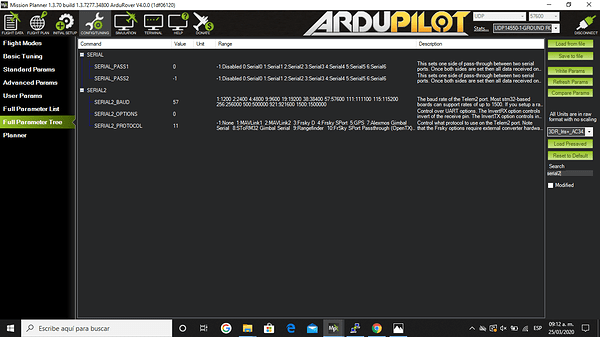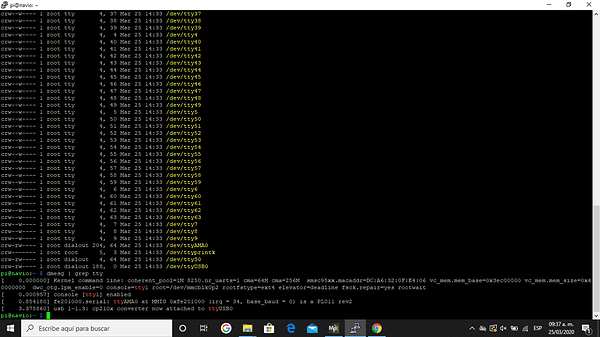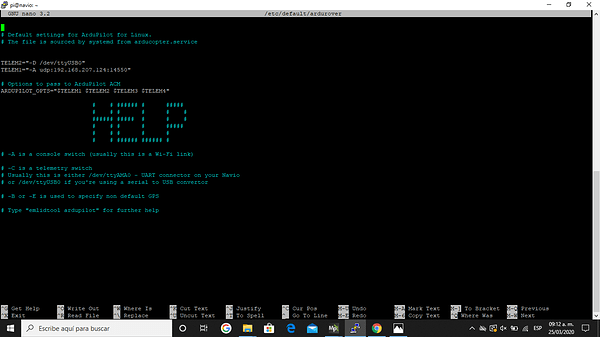I am trying to connect RPlidar A3 on my navio2 from USB What is the configuration and connection for RPLIDAR?
Hi @edd9615,
To connect RPLidar to Navio2 using USB, please, follow these steps:
-
First, specify some launching options:
TELEM2="-D /dev/ttyUSB0"
ARDUPILOT_OPTS="$TELEM1 $TELEM2" -
Then, using Mission Planner, set:
SERIAL2_PROTOCOL = "11"
SERIAL2_BAUD = "57"
Also, there is a guide about ArduPilot and RPLidar A2 integration in the ArduPilot docs. This should apply to RPLidar A3 as well.
Hi @svetlana.nikolenko
rplidar a3 is not rotating the configuration is shown in the images
I followed the steps on this page but had no results with BAD LIDAR Heatlh error
!IMG_20200325_090136|412x550
Hi @edd9615,
According to the ArduPilot docs, this message appears because the rangefinder isn’t enabled for landing.
To get rid of this, you need to set the RNGFND_LANDING parameter.
en rover no existe ese parametro
Hi @asilva,
You’re right. This parameter is for Planes only.
So, I’ve researched the Ardupilot forum and found that some users reported the RPLidar must be powered up before the flight controller. Otherwise, the " BAD Lidar health" message appears. This issue was also registered on the Ardupilot’s GitHub.
P.S. May I ask you to post your answer in English? It’d be nice if other users could participate in the discussion.
Lograste configurar rplidar a3 en la navio ?
Hi @svetlana.nikolenko I set up rplidar with an external source making it rotate, but did not show any connection with ardupilot . I was seeing that the speed of rplidar a3 is not supported, some people say the serial source code should be changed to 256000
Hi Edd,
Could you please describe your new hardware setup?
This topic was automatically closed 100 days after the last reply. New replies are no longer allowed.