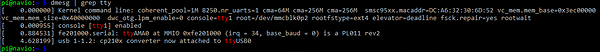Hi there, I’m currently trying to connect my RPLIDAR A2 via USB to the navio2 to carry out obstacle avoidance in ArduPilot, there have been some posts on this already however they both have been closed without solution. I’ve attempted to map ttyUSB0 to serial2 however that does not work, I have then attempted to use serial4 instead where I had an initial set of values from the proximity monitor in mission planner but that was all. I’ve passed the following options to Ardupilot for serial 2 and serial 4 respectively:
- “-D /dev/ttyUSB0”
- “-E /dev/tty/USB0”
I’ve also made the appropriate changes to the parameter values in ardupilot for each serial when used. I know that the LIDAR works as I’ve been using it on the USB port on the Pi already for mapping work, I’m just trying to get it to work with Ardupilot now.
Currently the LIDAR does not rotate or take measurements, I’ve tried to mess around with permissions but am unable to make much headway, can anyone help me with this?