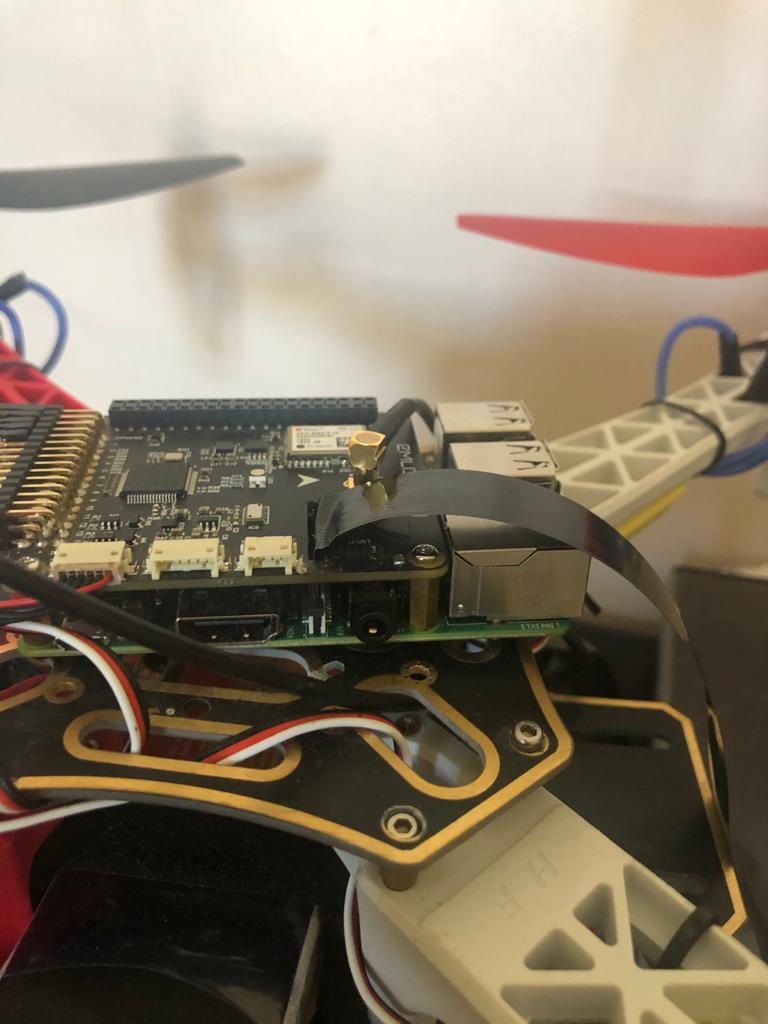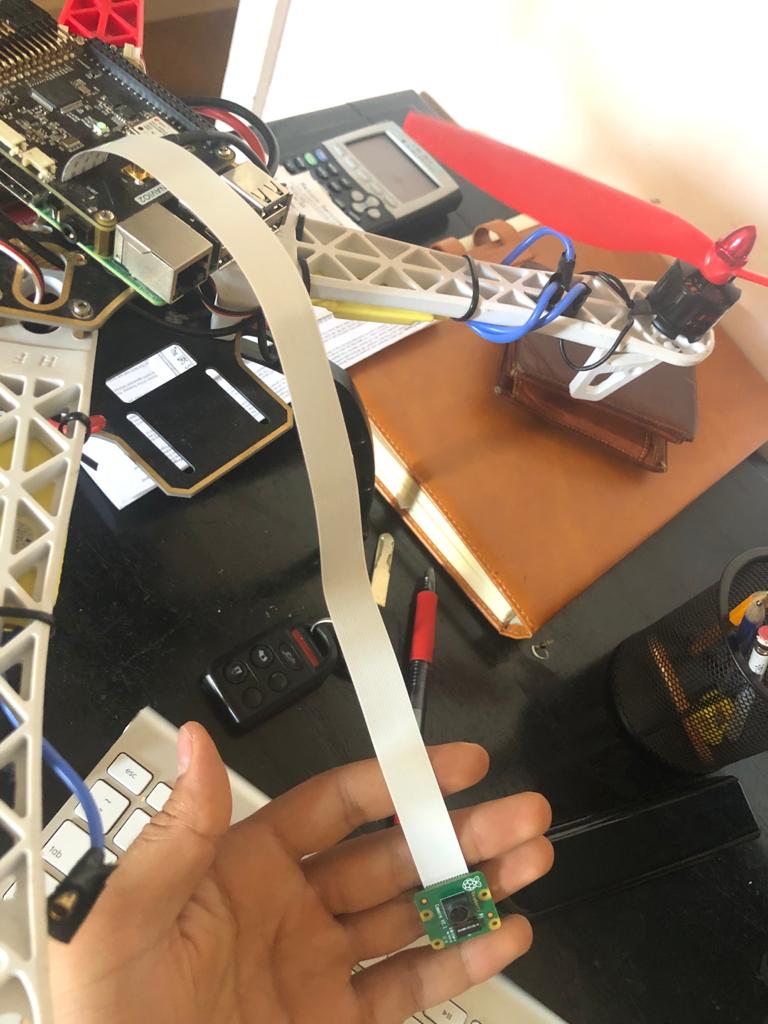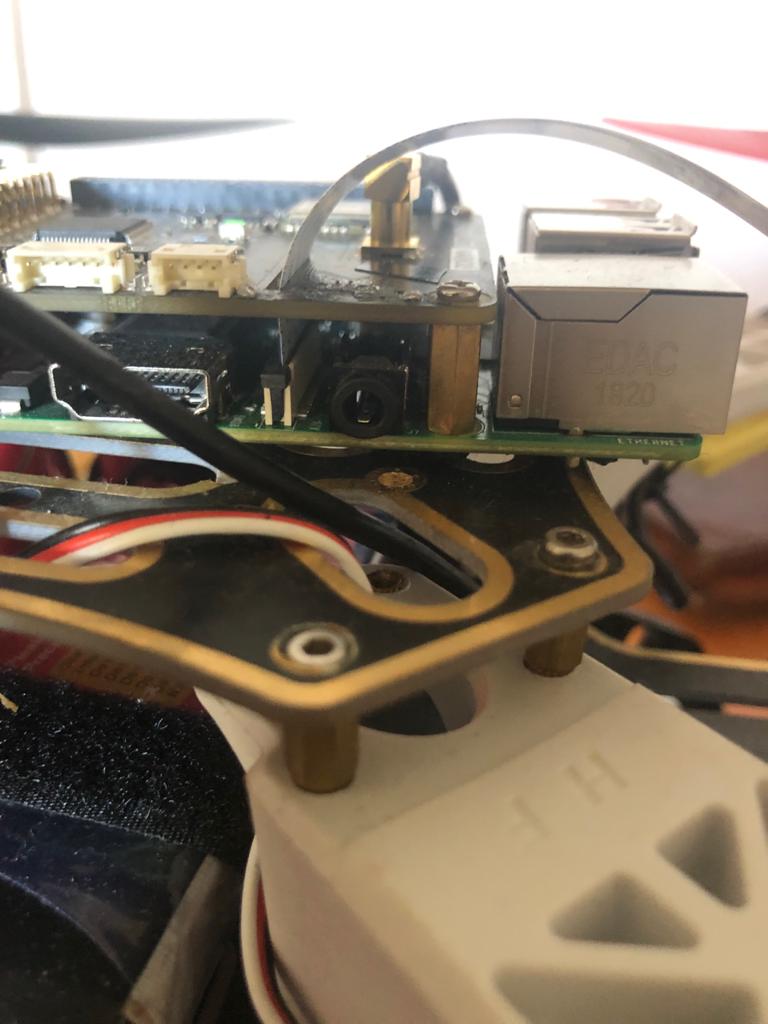Hey all, my Navio does not boot up when this RPI camera is attached (https://www.amazon.com/gp/product/B01ER2SKFS/ref=ppx_yo_dt_b_search_asin_title?ie=UTF8&th=1). I bought another long extension cable for the camera (https://www.amazon.com/gp/product/B07J68TJ7L/ref=ppx_yo_dt_b_asin_title_o00_s00?ie=UTF8&psc=1) so that I can have extra cable I needed, I do not know if this is the RPI camera problem or the cable? In the reviews, it seems that both work. Unfortunately, I can’t test with the white cable that came with the camera since my brother already cut it with scissors. Any help would be appreciated.
Hi Abdul,
May I ask you to post here your hardware setup photos?
How do you power the setup?
Thank you for the response. So now, weirdly it does boot up, idk why, but gives the following error message. And I also noticed that the new cables I purchased has been messed up, so I have ordered new RPi camera cable, and will then check it with that and hopefully resolve the issue.
pi@navio : ~ $ raspivid -n -w 1280 -h 720 -b 1000000 -fps 15 -t 0 -o - | gst-launch-1.0 -v fdsrc ! h264parse ! rtph264pay config-interval=10 pt=96 ! udpsink host=192.168.1.96 port=5600
Setting pipeline to PAUSED …
Pipeline is PREROLLING …
The driver for the TC358743 HDMI to CSI2 chip you are using is NOT supported.
They were written for a demo purposes only, and are in the firmware on an as-is
basis and therefore requests for support or changes will not be acted on.
mmal: mmal_vc_component_enable: failed to enable component: ENOSPC
mmal: camera component couldn’t be enabled
mmal: main: Failed to create camera component
mmal: Failed to run camera app. Please check for firmware updates
Pipeline is PREROLLED …
Setting pipeline to PLAYING …
New clock: GstSystemClock
Got EOS from element “pipeline0”.
Execution ended after 0:00:00.000354713
Setting pipeline to PAUSED …
Setting pipeline to READY …
Setting pipeline to NULL …
Freeing pipeline …`
Hi Abdul,
Yep, looks like flat wire’s contacts were damaged. The wire might cause short circuit in the Raspberry and trip circuit protection. And this prevents Raspberry from starting. You’d better not use the cable in such condition.
I can assume, that this could happen during insertion. Some FFC’s have contact unreliably attached to the substrate. I would advise inserting the wire along with an inclined plane of a preliminary opened FFC connector lock. Also, try not to apply too much force.
Anyway, please, keep us informed regarding your topic.
Thank you, will keep you guys informed.
Hey guys, the new cable ( finally arrived, even now when I put the camera, pi does not boot up. When I disconnect the camera, the light suddenly brightens in pi and boots up. Any help will be greatly appreciated.
The following are the set-up pictures.
The new cable purchased: https://www.ebay.com/itm/Flex-Cable-for-Raspberry-Pi-Camera-300mm-12/252781622403?ssPageName=STRK%3AMEBIDX%3AIT&_trksid=p2057872.m2749.l2649
Hey Mikhail, if you know anything that might be causing the above problem, please do tell me. Will be much appreciated.
How do you power your Raspberry?
I have the camera plugged to the unit as yours and arducopter is running, with a 3A power source (USB).
Be aware, camera is noisy and destroy GPS signal.
He Marc, I power it through USB. Camera gets really hot and pi does not boot up. IDK why. I think it is probably third party camera that might have something messed up in the camera, so maybe will buy another camera and test it.
No that picture is wrong, I checked that. That is not the wiring is set up.
Hi Abdul,
Can I ask you to try to connect the flat wire without the camera attached? Just to make sure there’s no short-circuit in the Raspberry’s port.
If it does not help, this issue is, probably, connected with a camera you are using.
Hey Mikhal,
So it would work with the cable attached without the camera which shows that the issue is with the camera because I bought it from third party.
Hey guys, hope all of you are safe and sound during this lockdown,
I purchased the following camera as I thought the problem may be with the RPi camera, unfortunately same thing happens, the RPi does not boot up and the camera gets extremely hot. So two possible scenarios are left: either the problem is with the RPi or Navio2. If you guys have any suggestion or solution, it will be much appreciated.
Also, when the camera is attached to the cable, there is buzz sound turned on and the green light on navio is dimmed / the red light is solid on RPi. And the moment I take the camera off, everything is returned back to norm.
I wonder if it is a battery problem, I don’t have much expertise to know that. My battery specification is: GOLDBAT 3S 11.1V 3000mAh 30C Lipo Battery
Ok finally the new RPi arrived and the camera worked perfectly! So the entire problem was the RPi. Also, I noticed something strange, the camera port on my old RPi is reversed in comparison to the new RPi I bought. So my conclusion is that my old RPi is manufactured incorrectly. Hopefully I can contact them and ask them to resolve or compensate me.
This topic was automatically closed 100 days after the last reply. New replies are no longer allowed.