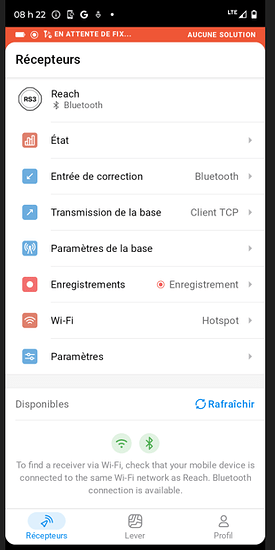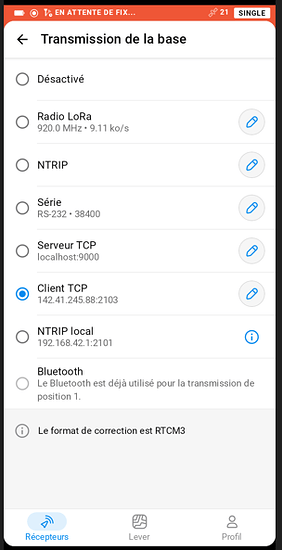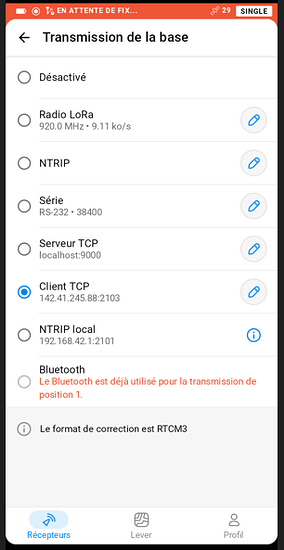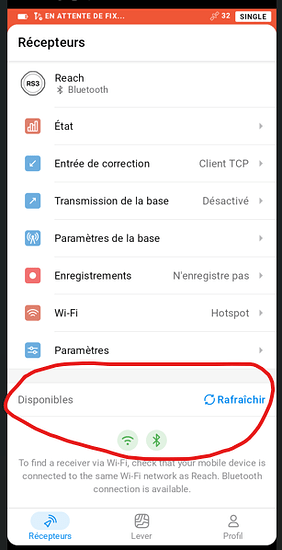I’m trying to configure my rover to get RTK correction over a free local Base station in my area. They use TCP/IP protocol not an NTRIP Protocol. I’m still not able to get a fix. I’m not sure if my problem is the connextion between my mobile phone and the Emlid RS3 GNSS or a wrong configuration of the Base and Rover settings, or both ! Need help
Salut!
It’s setup in reverse. Put the TCP settings in Entrée de correction and it will work.
Note that your port is 2103, that’s the Québec station. As of May 9th, it will stop broadcasting TCP and start using an NTRIP server. That’s only valid for this particular station, all others will keep using TCP for a while.
Merci Gabriel !
Pour la configuration de la "Transmission de la Base, ça me dit que “Bluetooth is est déjà utilisé pour la transmision de position 1”. As tu une idée qu’est ce que je dois changer ? Est ce que je dois partager la connexion en Pont d’accès mobile ?
(I’ll continue in English for other users’ benefit)
What’s the overall setup? Local base + rover or a single unit acting as a rover? Your base should have TCP client set in Entrée de correction and whatever means you use to transmit corrections to your rover. If you’re using LoRa radio, then use that option. If using a single unit, just set Entée de correction and disable transmission in Base settings (Transmission de la base).
The setting menus are named as what the current unit you’re working with will do. Entrée de correction means what the unit will receive, and Transmission de la base what the unit will do to transmit a correction. One unit can do both at the same time, but it can’t do it through the same channel, and also cannot use the same channel to also stream calculated position (that’s the error message you’re seeing).
Correction doesn’t go through the app on your phone, it just uses its internet connection if needed. Does your base have its own SIM card or do you connect through your phone?
I want to use the GNSS as a Rover only and the correction from the local CORS network. There is no SIM card in the GNSS. I would like to share the internet connection from my Mobile Phone via Bluetooth. Even with “Entrée de correction” as TCP/IP and “Transmission de la Base” Desactivated, I don’t get the correction. The Bluetooth is working as I see the Satellite constallation on my Phone. Should I see the Reach at the buttom of this page ?
You’ll have to use WiFi to share internet through the phone then. That’s opening another can of worms as the RS receivers are quirky. While connected to the receiver go to the WiFi settings in the app and create a SSID manually that corresponds to your phone hotspot. Then, tell the receiver to connect to that SSID and quickly turn the hotspot on in your phone.
If the left LED on the receiver turns blue, it’s connected to the hotspot. Go in the app and try connecting to the now visible receiver. If it refuses, turn off mobile data in the phone (weird bug that doesn’t happen on every phone). You can turn mobile data on again when the receiver is connected in the app. From that point on it should work.
Just make sure the hotspot in your phone is active everytime the RS boots up and it will automatically connect to it.
edit
As a sidenote, you could use NTRIP through BLE (Bluetooth Low Energy) but only with that particular CORS in Québec after May 9th. It does not work for TCP corrections.
I solved all the internet passthrough problems by paying 10$ a month for a data-only SIM linked to my mobile account. I can transfer data from my phone account if I ever run out of data allotment and I can switch it from receiver to receiver (I’m with Fizz).
Hi Gabriel. We got it. It’s working now. It was a wifi issue. Thank you very much. Au plaisir!