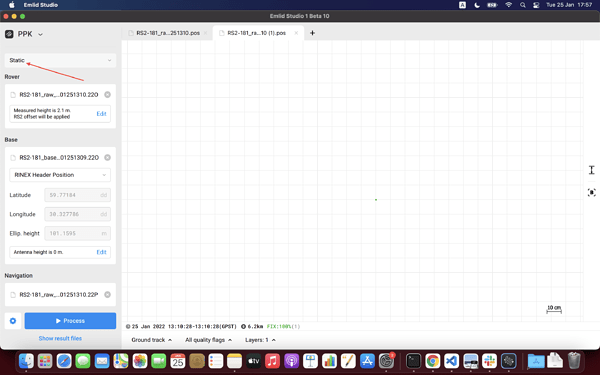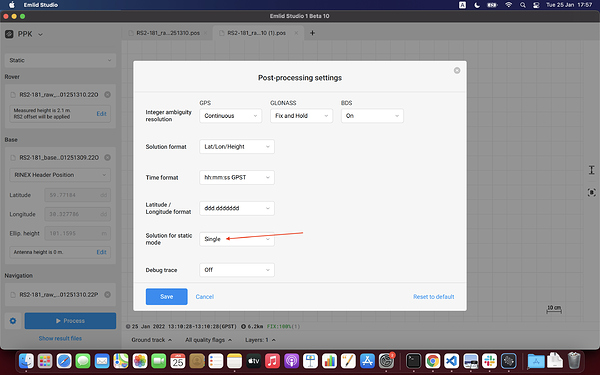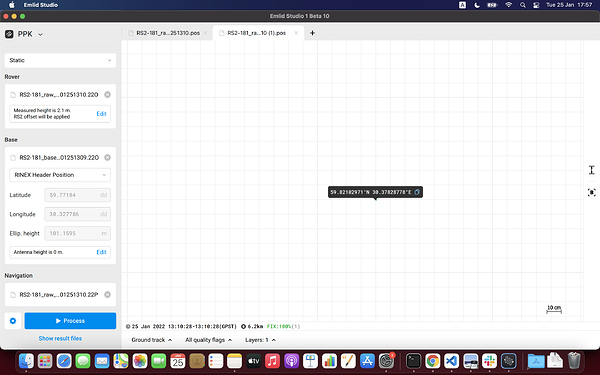Hi
This may be a silly question. I have processed data from my rs+ on PPK in Emlid studio. Everything went really well. Nevertheless, once it says that it ha finish the processing I am not able to see the resulting coordinate of my rover in Emid Studio. In order to see it I have to open the *pos file in rtkplot. I wonder if there is a way to see the resulting coordinate in Emlid studio.
Thanks before hand
Gerardo
Hi Gerardo,
I guess you check the ORIGIN coordinate at the right top corner in RTKPlot. This is the position averaged from all solution types. Emlid Studio can output averaged coordinates as well, but it only considers fixed solutions.
For this, you need to post-process logs in Static mode with a Single solution output, as shown on the first and second screenshots below. Then you’ll obtain the resulting coordinates and copy them by clicking on the point as shown on the third screenshot. Or you can open the resulting .pos file even in any text editor app.
Thank you, I have been doing the RTKplot method. I was just wondering having the resulting coordinate of a PPK procedure was available somehow at Emlid Studio
Hi Gerardo,
I’ll forward your request to the team. We’ll consider showing the resulting coordinates on the plot in the following updates of Emlid Studio.
Hi Gerardo,
I’m back to you with some updates. We decided not to add it on a plot as we already have an option to check the resulting coordinate. However, we made a new guide that describes a workflow on PPK in Static mode.
This topic was automatically closed 100 days after the last reply. New replies are no longer allowed.