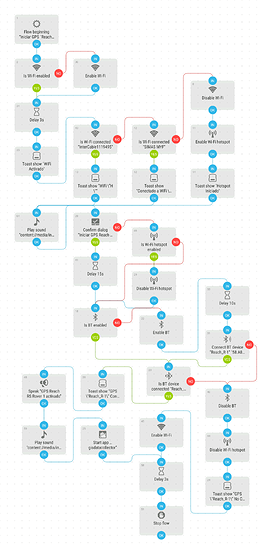We have a customer who would like to press the ‘meassure’ button on the point measurement screen in the reachview3 app remotely from an external hardware button like the ones on a selfie stick or some other bluetooth button.
Is that possible? Can you recommend a hardware (bluetooth) button?
Thanks Roland
Hi Roland,
Wow, that’s an unusual request! I believe it’s not possible to activate point collection in ReachView 3 via a remote Bluetooth button. Still, can you describe why it’s essential for the customer? Possibly, I can find an alternative.
Hi Kseniia
They need to collect points where it is not easy to stand. So the arm is stretched far out holding the stick with the RS2 on top. Meanwhile, he has to keep his body balanced to not fall over. In this situation, it is easier to hold a small hardware button in the hand than a smartphone and try to find and click the ‘meassure’ button. In addition, the display is not always visible when the sun is shining directly into it.
I found the media button from satechi: https://support.satechi.com/hc/en-us/articles/115001953832-Quick-Guide-and-Instructional-Manual- but I don’t know if it can click the focused button on the active app.
Well, if you know a solution or workaround he might buy an RS2 from us as we are the emlid reseller in Switzerland. They used a stonex with 2g mobile standard. But 2g is switched off in Switzerland.
Best regards Roland
I kind of get this, some people hate touch screens. Especially in cold or moist conditions.
They are probably used to data collectors with buttons. Also fat fingers, callouses, and arthritis make touch a challenge.
Ask the over 50 crowd all about it. They will let you know.
This is a slippery slope, next it will be wanting buttons to type. So is there full bluetooth keyboard support? This is where this request finally ends up.
I agree with you
Hey Roland,
I place my android device in a robust bracket. I then support the pole receiver, etc by the bracket in one hand and record on the touch screen with the other.
Perhaps a bipod setup might also improve your clients mobility.
Hi Roland,
Now I see why they need it. Thanks for the explanation!
If a button can click the focused area in any app they choose, it should indeed work. However, I don’t know any buttons that have such functionality.
At the moment, I can’t think of another workaround that they can use to avoid pressing the screen. Nevertheless, the request for a hardware button connection looks interesting. I’ll pass it to the team.
Hello
I imagine something like the camera app on the hand.
There you can also simply pair it with a bluetooth remote control and then trigger the camera remotely.
In the RV3 app there is only one button when measuring that can be triggered by remote control.
Hi Kseniia
Yes, please forward it to the team and discuss whether this use case could be a business case for you. Please let me know what I can tell the customer in this regard. If I can tell him that the use of an external hardware button will be reliably supported in a year or two, he can tick another box on his requirements list for his next GNSS at the RS2, even if the feature is not available today.
Thanks Roland
Hi Roland,
I’ve just checked it with the team. We don’t have plans to implement support for external buttons for now. Still, the request is noted.
If you connect a bluetooth keyboard to the phone is there a “hotkey” ?
The keyboard should mimic the phones keyboard you would think. Much easier to implement than new hardware.
I have connected a bluetooth keyboard (logitech mx keys) to a samsung galaxy note 9 like @PotatoFarmer suggested . When I’m on the measuring screen in reachview3 I can navigate with the TAB key on the keyboard until the blue ‘measure’ button gets the focus. After hitting the ENTER key on the keyboard the measurement starts. Great! When the measurement is over and I hit again the ENTER key, the status screen pops up. Not great!
So, what you could do from your side with little effort is to put focus on the ‘measure’ button whenever it turns blue and make sure that after each measuring the focus stays there.
Can you please suggest this solution to the team so that we get a chance to make it work with some bluetooth keyboard/switch or the like. What do you think?
Thanks Roland
hello kseniia
I am the person Roland asked for.
I imagine something like the camera app on the mobile phone.
There you can also simply pair it with a Bluetooth remote control and then trigger the camera remotely.
In the RV3 app, there is only one button when measuring, which can be triggered by remote control.
The explanation again why that would be important for us.
In the case of a cable trench, place the stick from above on the cable in the trench and align it with the water level.
sometimes difficult to keep the balance.
Then use the other hand to find the button on the phone.
phone is smooth, not very handy, sun is dazzling.
the button is hard to find.
press a physical button here by remote control.
you find this by feeling.
I organised a remote shutter button (see screenshot below) to do another test. I connected again the bluetooth keyboard AND the remote shutter button to my android phone over bluetooth. On the measuring screen in reachview3 I can navigate with the TAB key from the keyboard until the ‘measure’ button gets the focus. Then, instead of hitting the ENTER key from the keyboard, I can hit the android shutter button from the remote shutter device to successfully start a measurement. A second click after the measurement makes the status screen pop up.
This means that there are already external hardware buttons around that would work with reachview3. The only thing what is missing is that you set and manage the focus of the ‘measure’ button.
Well, I did the research. Now you can implement it ;-). At least I hope the request makes it to the roadmap.
Best regards Roland
Hello Rondal
Maybe the Android app “Automate” can help you, i have used since 2018 for an automated task for Reach RS that, at the touch of a button in my CAT S60 makes some atumated tasks like activate mobile hotspot, check if Reach RS is already connected, activates bluetooth and open a GIS App, at a sequence and with “on screen” status at every step, there are other alternative Apps you can use.
Here is a sample of the task described…
Buena idea paisanos!
If the Bluetooth keyboard mostly works already, All emlid would have to do is “define a key” for taking the point. One of those normally unused function keys like “F1”
Then you would be able to type and have your button. And anyone in the world would be able to easily get the hardware.
Hi Roland and @Boess_Infra,
Bluetooth buttons and keyboards support from our side is a more complex task than it looks at first. It requires thorough research even before adding it to our roadmap.
It can be indeed hard to tap the screen at the correct place while keeping the receiver aligned. So, I understand why you would like to use a physical button. I’d suggest checking the @max3design’s suggestion. Possibly, it’ll help. We’ll also keep your request in mind. Still, working on Bluetooth button support is not in our current plans.
We have now ordered the RS 2.
I think it’s a shame that the hardware button is not implemented. This is a really necessary feature.
I would like to politely ask you to pursue this matter again.
Hi Andre,
I understand that working with an external button can make the process easier. Nevertheless, this feature is really complex to implement. We don’t have plans to work on it for now.