Hi, how to reinstall emlid studio without saving cache and settings, history or another things. I need a new, fresh install of studio but every time i get new installation with old settings because after installing Teobox, my Emlid Studio start to calculate wrong position…
I personally would try to delete AppData. If you go to Windows File Explorer:
- Go to View tab
- Check the Show hidden files/folders box
Then navigate to the disk where Windows is installed and go to the following folder (where the masked part is your username), then delete all the contents.
Reinstalling afterwards should be totally clean.
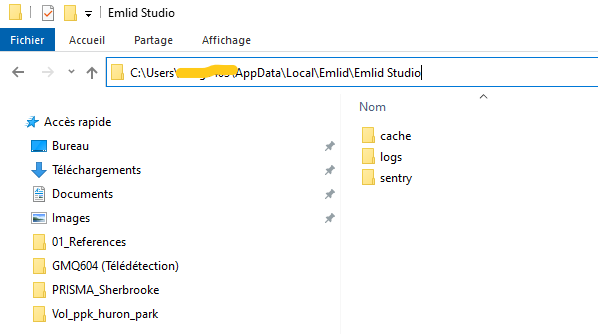
I already delete AppData Emlid folder but after reinstall Emlid Studio are same settings like before and result of PPK are wrong. And one more question, why Emlid Studio gave different result on Windows 10 and Windows 11 versions? ( question is for community)
Hi Nadir,
How much do results differ?
And I don’t get how Teobox may affect Emlid Studio. Can you share the dataset? I’ll post-process it, and we’ll compare the results.
yes, sure, how to share? e-mail?
Yes, you can send it to support@emlid.com.
This topic was automatically closed 100 days after the last reply. New replies are no longer allowed.



