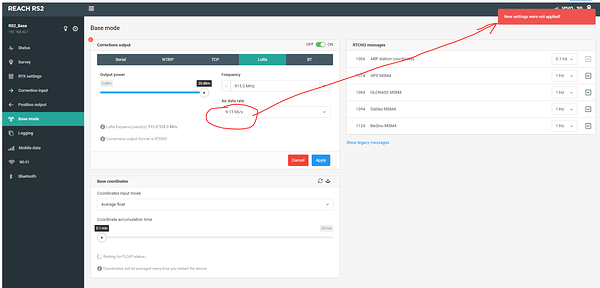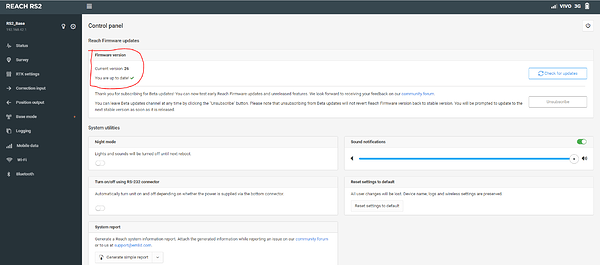Helo!
After I upgraded my RS2 to V26, I am no longer able to change the “Air data rate” value!
Hi Marco,
If you’d like to work with all RTCM3 messages, please, choose the 18.23 kb/s air data rate. It’ll ensure that all of the data is transmitted correctly. To use the 9.11 kb/s air data rate, you can choose fewer RTCM3 messages to transmit.
In the 26 Firmware Update, we have reworked the LoRa communication to make it more sustainable and ensure the full transmission. That’s why the app indicates that the 9.11 kb/s is not enough to transmit all RTCM3 messages.
Hello polina.buriak!
Thanks for the feedback.
So in this case, do you always recommend working with 18.23 kb / s air data rate?
Marcio,
If you’re planning to work with all RTCM3 messages, then 18.23 kb/s air data rate should be used.
Thanks @polina.buriak , today I was getting an error with the configuration that I had with version 2.24.4. change to 18.23 and it was luck until I read this post
This topic was automatically closed 100 days after the last reply. New replies are no longer allowed.