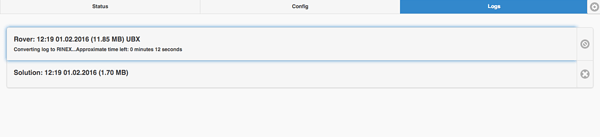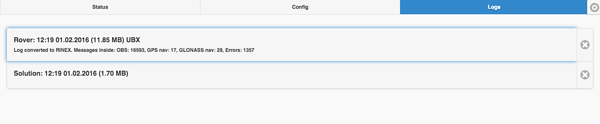New ReachView version, 0.0.5, is out!
As always, you can update via the web interface update button.
This version introduces one of the most requested features - RINEX logs. When in the logs tab, simply click the log in the list and it will be converted and then downloaded automatically.
You are free to close the browser or refresh the page during the conversion process, but, unfortunately, the progress timer will be lost.
After conversion is done, you will get a confirmation message with some data about the RINEX files(Don’t worry about the Error messages, that’s normal to have them). The download will start and you get a ZIP package with both Raw and RINEX logs.
Log conversion takes place directly on Reach, so really long logs may take some time. As you can see from the first screenshot, during the process Delete button changes to become Cancel. Hitting Cancel will stop the conversion process and download raw log as it is. Once the log is converted, it will be available for download in RINEX form until you Delete it from the device. To update the log and their format list, simply refresh the page.
Feel free to post your feedback and issues at our forum!