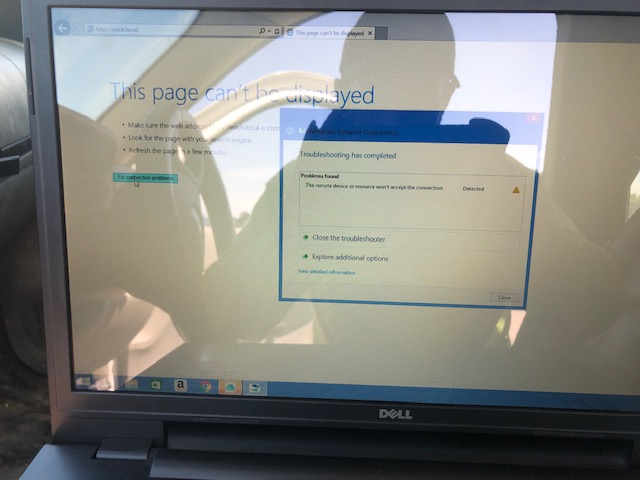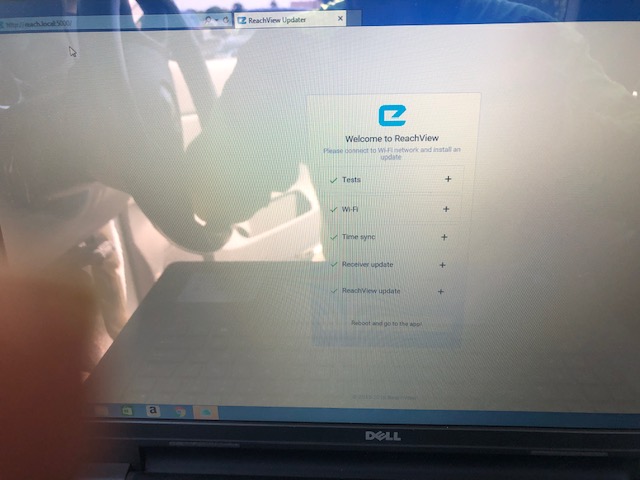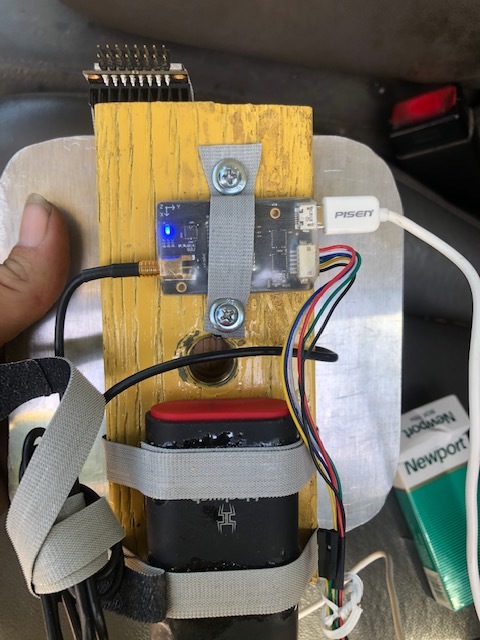I’m new and sorry if this has been covered. Base Won’t open app in browser but will open updater. And all checks out with only option to reboot and return to app but it never returns to app. I didn’t update rover and app opens fine thru browser with rover. Kinda stuck when I hit fix connection it says remote device won’t accept connection
If you have :5000 in the end of the Reachview address, remove it, and you should be able to enter.
Try using FING android app (or equiv for iOS, Windows etc) to get the ip address of your base. Connect via browser using ip address. (Leave off :5000 as @wizprod mentioned) If you are able to get in, verify if updated to latest stable version.
I’ve tried removing :5000 and I used Fing to locate up address and it says page unable to display. And if I hit fix connection it says remote divide won’t accept connection on both addresses. Kinda stumped. My rover still connects using both addresses but I didn’t update it… I only updated so I can use app on my iPhone. Should have stayed with laptop till I was more familiar
Hi Ray,
Could you please post a screenshot from your base?
What happens if you press reboot and go to the app?
Also, what about LED behavior on this unit?
Nothing. The reach reboots and nothing happens to the page. After a while and the reach is booted I refresh page and it runs thru the test again.
Blue and red
3 red to a long blue
Could it have errors during update and need reflashed?
yes, but first: unplug the wires going to the DF13 connector, then reboot and see if anything changes.
I never thought to see if they had something to do with the problem. I had already reflashed it and everything is working as it’s supposed to… I went ahead and updated my rover and it did the same thing. Luckily enough I already had the folder in order to flash it as well. Now both updated to latest stable firmware and ready to be set up. I appreciate ur time and patience helping me out.
Yep, first rule of troubleshooting (or one of them):
- Remove external variables.
Glad you got it working though!