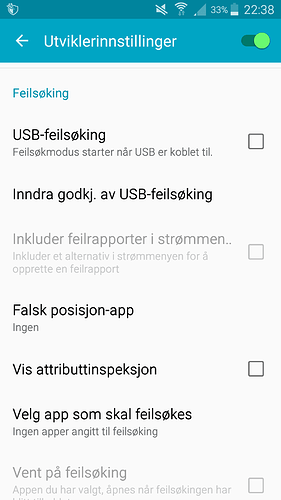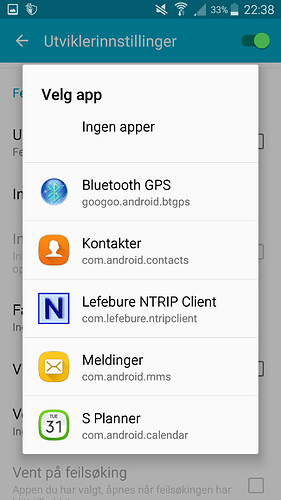i have a few issues trying to connect via my Galaxy Tab, just wondering if there was any information on Bluetooth connections? i have seen it for the old reach view but not the new Reachview. Can someone assist
In short these are the steps to connect:
- Open the bluetooth settings on your tablet and make it discoverable.
- Go to ReachView Wi-Fi/Bluetooth tab
- Click on your tablet name as soon as it appears in the list
- Accept pairing request on the tablet
On which one are you stuck?
OK, that seems to be what i have done, However when i install Mobile topographer pro, it seems to be using the internal GPS and not reach. was that the best app to use for a data logger until the reachview update?
Forgot to mention that you also need to install Lefebure NTRIP app. You will only use it to connect to Reach over BT and enable “mock GPS coordinates”. That will replace your GPS on Android with Reach stream. After that you can use Mobile Topographer.
I use app “Bluetooth GPS” for getting nmea stream to Samsung android for mock gps location. It occasionally drops but not too often.
For some reason when changing bluetooth app, i sometimes need to switch/select app in the developer menu. You might wanna try this.