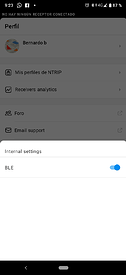By the way, what data collector do you use? If it’s an Android, it may be easier for you to set up the connection over Lefebure and regular Bluetooth, as I described in previous comments.
Thank you for adding this feature to the ReachView3 App!
I have updated my firmware to the Beta release, however I do not see the two connections in the available receivers list, I can still only connect to the receiver using WIFI.
The option of NTrip via Bluetooh is available, but I would like to turn off Wifi to save battery and only use Bluetooth connect. Could I have missed a step?
Thankyou.
Ross
Hi RBuggPinionross bugg
you activated the ble connection?
Hi Ross,
As you have NTRIP over Bluetooth option, BLE in ReachView 3 seems to be enabled. You may need to restart the app to find Reach available via BLE. If it doesn’t help, please share the device and its OS version you work with
I believe that it is not possible to keep bluetooth connected with Emlid and SurvPad, right?
I use SurvPad to survey with tags and to make locations (I still find it more practical than ERV3).
Is it possible for him to stay connected to the ERV3 and the
Survpad at the same time?
I used rv3 from ble and Fieldgenius from normal bluetooth connection, both at the same time.
Respect the ble connection, every 20 minutes the ble link goes down and you must reconnect to the device again, I tested this for 60 minutes
Hi, thanks for the feature. I can connect via bluetooth, but NTRIP over Bluetooth does not work with my devices (samsung a51 with android 12, sony xperia with android 10). Any idea why this could happen? Thabks and best wishes!
Hi @joaovitorlara8,
You can connect to Reach over Wi-Fi and output position via Bluetooth to Surpad. By the way, I’d recommend doing it via Lefebure, not to Surpad directly.
@bernardo.barraza, you surprised me because it’s not possible ![]() When the BLE stream is open, the regular Bluetooth connection is stopped, and vice versa. You probably don’t notice it if you don’t use the NTRIP-over-BLE option. But if you choose it, connect to NTRIP, obtain Fix, and then open Field Genius, you’ll see the solution goes to Single. It’s because the BLE stream is stopped.
When the BLE stream is open, the regular Bluetooth connection is stopped, and vice versa. You probably don’t notice it if you don’t use the NTRIP-over-BLE option. But if you choose it, connect to NTRIP, obtain Fix, and then open Field Genius, you’ll see the solution goes to Single. It’s because the BLE stream is stopped.
Hi Mathias,
Does a regular NTRIP connection work with the same credentials? If you haven’t tested it yet, don’t forget that you have to provide Reach with the Internet first.
Hi svetlana.nikolenko!
Its possible to receiver send position over ble at Fielgenius? But the transmission was successful
No, only over a regular Bluetooth connection.
So, did you use BLE-over-NTRIP?
Hi,
thanks for releasing the Beta with BLE.
Connecting the Reach RS2 to the smartphone with Reach View 3 App works good.
But if I try to get my correction data via “NTRIP over Bluetooth” it just says “Waiting for corrections”.
If I take the same login data and mountpoint for corrections with Wi-Fi-connection, it works finely and receives connection.
Reach View 3 Version : 7.4
Reach Firmware : 29 Beta 3
Smartphone: Samsung Galaxy S21+
What can I do to receive the corrections over “NTRIP over Bluetooth”?
Best regards,
Fabian
I understood. Even with Lefebure, it’s not possible to use RV3 with BLE at the same time as Surpad, right?
As much as it made my work in the field easier, it is currently working perfectly.
Hi, thanks for the reply. Yes, it works with the same credentials. In my perception the bt connection should replace the wifi connection to a phone as this only works with one single old sony xperia in our office. Now the connection to reach itself also works with a android 12 device via bt, but it looks like the “NTRIP over BT” connection does not get connected to the internet? So, I’ll stick to the old sony phone and hope it never breaks ;). Best wishes, Mathias
same here… =(
Can you share Simple System reports generated while you’re trying to receive NTRIP corrections over BLE?
Hi @joaovitorlara8,
Yes, even with Lefebure. But you can set up NTRIP over Lefebure as well. So, you don’t really need BLE in that case.
Hi,
heres the SSR:
Simple system report
app version:29.0.beta.3-dev-r5
current_network:
ip:192.168.42.1
security:wpa-psk
ssid:LSE_RS2:6D:45
enabled:true
mode:hotspot
base_mode:
base_coordinates:
accumulation:20
mode:single-and-hold
output:
io_type:‘off’
settings:
lora:
air_rate:9.11
frequency:868000
output_power:20
ntripcaster:
mount_point:REACH
password:‘’
port:2101
username:reach
ntripsvr:
address:’’
mount_point:’’
password:'’
port:-1
serial:
baud_rate:38400
device:ttyEXTS0
tcpcli:
address:localhost
port:9001
tcpsvr:
port:9000
rtcm3_messages:
message_1004:
enabled:false
frequency:1
message_1006:
enabled:true
frequency:0.1
message_1008:
enabled:false
frequency:0.1
message_1012:
enabled:false
frequency:1
message_1033:
enabled:false
frequency:0.1
message_1074:
enabled:true
frequency:0.5
message_1084:
enabled:true
frequency:0.5
message_1094:
enabled:true
frequency:0.5
message_1124:
enabled:true
frequency:0.5
message_1230:
enabled:true
frequency:0.1
bluetooth:
enabled:true
pairing:
discoverable:false
no_input_no_output:true
pin:‘’
correction_input:
base_corrections:
io_type:ble
settings:
bluetooth:
send_position_to_base:false
lora:
air_rate:9.11
frequency:868000
output_power:20
send_position_to_base:false
ntripcli:
address:caster.axio-net.eu
mount_point:AX-AUTO-NHN2016
password:'’
port:2102
send_position_to_base:true
username:laserscandemo01
serial:
baud_rate:38400
device:ttyEXTS0
send_position_to_base:false
tcpcli:
address:localhost
port:10001
send_position_to_base:true
tcpsvr:
port:10000
send_position_to_base:true
device:
power_on_bottom_connector:false
privacy_policy_accepted:true
role:null
rv3_banner_shown:false
usage_analysis_accepted:true
logging:
logs:
base:
autostart:true
format:RINEX
started:true
version:‘3.03’
raw:
autostart:true
format:RINEX
rinex_options:
logging_interval:0
marker_name:null
pole_height:null
preset:default
satellite_systems:
beidou:true
galileo:true
glonass:true
gps:true
qzss:true
sbas:false
time_adjustments_enabled:false
started:true
version:‘3.03’
solution:
autostart:true
format:LLH
started:true
settings:
debug:false
interval:24
overwrite:true
simultaneous_logging:false
network:
tcp_over_modem:false
position_output:
output1:
io_type:‘off’
nmea_settings:
bluetooth:
gga:
enabled:true
update_rate:1
gsa:
enabled:true
update_rate:1
gst:
enabled:true
update_rate:1
gsv:
enabled:true
update_rate:1
main_talker_id:gn
rmc:
enabled:true
update_rate:1
vtg:
enabled:true
update_rate:1
zda:
enabled:true
update_rate:1
serial:
gga:
enabled:true
update_rate:1
gsa:
enabled:true
update_rate:1
gst:
enabled:true
update_rate:1
gsv:
enabled:true
update_rate:1
main_talker_id:gn
rmc:
enabled:true
update_rate:1
vtg:
enabled:true
update_rate:1
zda:
enabled:true
update_rate:1
tcpcli:
gga:
enabled:true
update_rate:1
gsa:
enabled:true
update_rate:1
gst:
enabled:true
update_rate:1
gsv:
enabled:true
update_rate:1
main_talker_id:gn
rmc:
enabled:true
update_rate:1
vtg:
enabled:true
update_rate:1
zda:
enabled:true
update_rate:1
tcpsvr:
gga:
enabled:true
update_rate:1
gsa:
enabled:true
update_rate:1
gst:
enabled:true
update_rate:1
gsv:
enabled:true
update_rate:1
main_talker_id:gn
rmc:
enabled:true
update_rate:1
vtg:
enabled:true
update_rate:1
zda:
enabled:true
update_rate:1
settings:
bluetooth:
format:NMEA
serial:
baud_rate:38400
device:ttyEXTS0
format:ERB
tcpcli:
address:localhost
format:ERB
port:9000
tcpsvr:
format:LLH
port:9001
output2:
io_type:‘off’
nmea_settings:
bluetooth:
gga:
enabled:true
update_rate:1
gsa:
enabled:true
update_rate:1
gst:
enabled:true
update_rate:1
gsv:
enabled:true
update_rate:1
main_talker_id:gn
rmc:
enabled:true
update_rate:1
vtg:
enabled:true
update_rate:1
zda:
enabled:true
update_rate:1
serial:
gga:
enabled:true
update_rate:1
gsa:
enabled:true
update_rate:1
gst:
enabled:true
update_rate:1
gsv:
enabled:true
update_rate:1
main_talker_id:gn
rmc:
enabled:true
update_rate:1
vtg:
enabled:true
update_rate:1
zda:
enabled:true
update_rate:1
tcpcli:
gga:
enabled:true
update_rate:1
gsa:
enabled:true
update_rate:1
gst:
enabled:true
update_rate:1
gsv:
enabled:true
update_rate:1
main_talker_id:gn
rmc:
enabled:true
update_rate:1
vtg:
enabled:true
update_rate:1
zda:
enabled:true
update_rate:1
tcpsvr:
gga:
enabled:true
update_rate:1
gsa:
enabled:true
update_rate:1
gst:
enabled:true
update_rate:1
gsv:
enabled:true
update_rate:1
main_talker_id:gn
rmc:
enabled:true
update_rate:1
vtg:
enabled:true
update_rate:1
zda:
enabled:true
update_rate:1
settings:
bluetooth:
format:NMEA
serial:
baud_rate:38400
device:ttyEXTS0
format:ERB
tcpcli:
address:localhost
format:ERB
port:9000
tcpsvr:
format:LLH
port:9001
positioning_settings:
elevation_mask_angle:15
glonass_ar_mode:false
gnss_settings:
positioning_systems:
beidou:true
galileo:true
glonass:true
gps:true
qzss:true
update_rate:5
gps_ar_mode:fix-and-hold
max_horizontal_acceleration:1
max_vertical_acceleration:1
positioning_mode:kinematic
snr_mask:35
sound:
mute:false
volume:100
Fabian,
Can you contact us at support@emlid.com? I think further troubleshooting may require some sensitive info from you, so it’s better to continue over email.
Hello @svetlana.nikolenko,
Having BLE for M2 would be a game changer for us, as it would facilitate integration and usability for our users. Please consider it in the roadmap! ![]()
Another question, is BLE on iOs also in the pipeline?
Thank you for the good work.
Alex